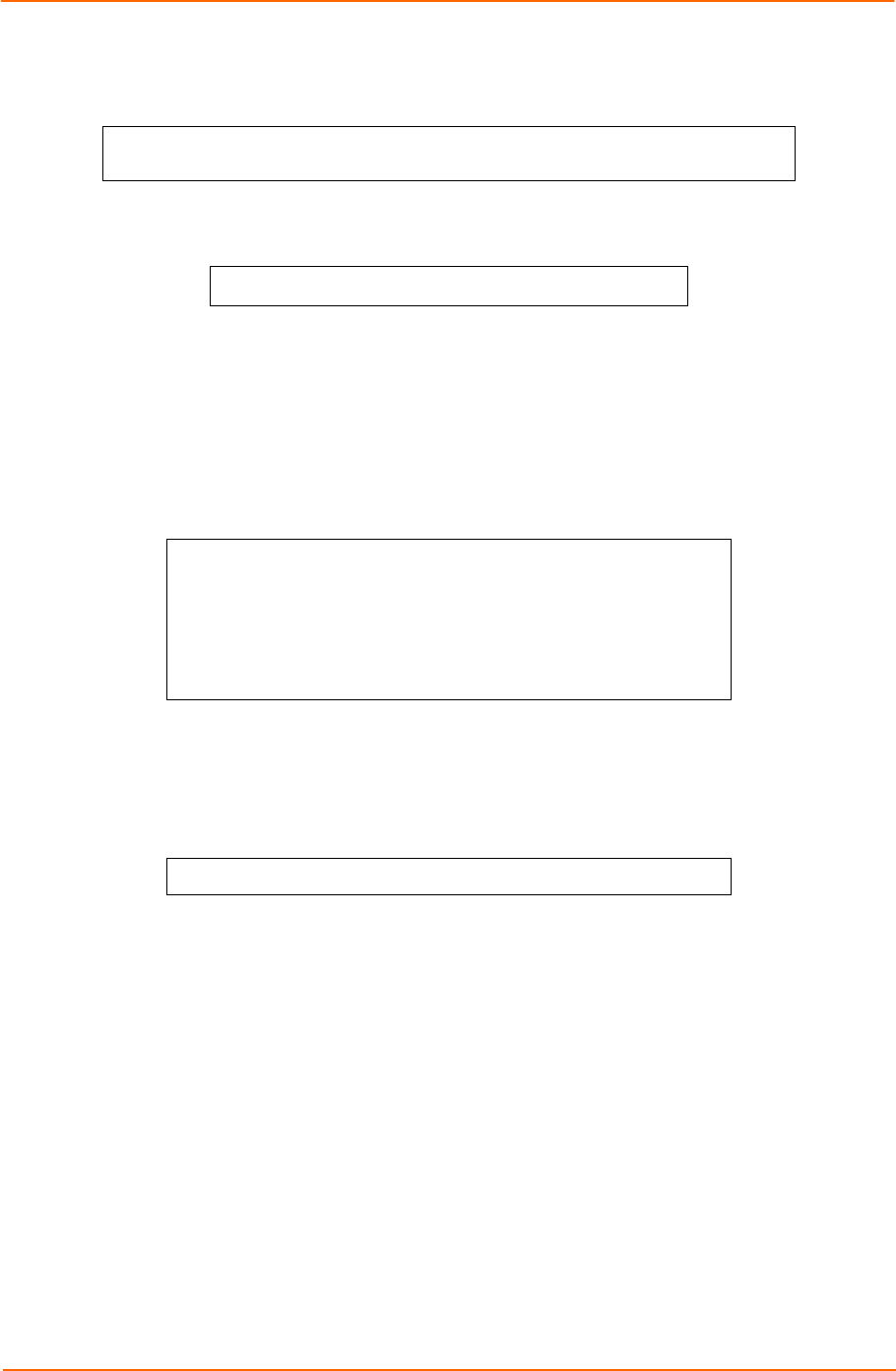
Using the ETS
ETS Installation Guide 21
Figure 4-6. Menu Entries for manipulating the ETS
Local>> DEFINE MENU 3 “HPUX Server” “connect local port_3”
Local>> DEFINE MENU 4 “Linux Server” “connect local port_4”
Local>> DEFINE MENU 5 “PBX Switch” “connect local port_5”
To allow users to access a local service on the ETS, add a general ETS command.
Figure 4-7. Menu Entries for manipulating the ETS
Local>> DEFINE MENU 6 “ETS Prompt” “exit”
Local>> DEFINE MENU 7 “Logout” “logout”
NOTE: The Exit command only works in menu mode. It allows users to
return to the Local> prompt on the ETS on which the menu was configured.
It is helpful to include this command in your menus until you have full tested
them – otherwise there is no way for users on menu mode ports to return to
the Local> prompt.
To review the menu that you have just created, type List Menu at the Local>
prompt. The menu created by the previous commands would look like this:
Figure 4-8. New Menu
Local_1>> show menu
Title for the menu is "Lantronix Console Server"
1: Cisco Router --> "telnet 192.0.1.250;kill"
2: Sun Server --> "telnet 192.0.1.251;kill"
3: HPUX Server --> "connect local port_3"
4: Linux Server --> "connect local port_4"
5: PBX Switch --> "connect local port_5"
6: ETS Prompt --> "exit"
7: Logout --> "logout"
Enable Menu Mode
You must enable menu mode for all ports on which you wish the menu system to
work. Ports 2-4 will be used for the examples in this section.
Figure 4-9. Enabling Menu Mode
Local>> DEFINE PORT 2-4 MENU ENABLED
Local>> LOGOUT PORT 2-4
Note: If you want incoming logins from the network to be able to use the
menu, you must enable menu mode on port 0.
Users who Telnet into the ETS would see the menu rather than the Local> prompt.
Note: Administrators can bypass the menu and get to the ETS command line by
forming a Telnet connection to port 7000.
Configure Switches
Switches allow users to move around within open sessions and return to the ETS
Local> prompt if needed. Configure a local switch to return to the local prompt.
Also, configure backward and forward switches if you intend to allow serial port users
to hold multiple sessions to remote servers. You must set switches for all of the ports
for which menu mode is enabled (see Define the Menus on page 20).
Any key may be used for a switch, provided that the chosen keys do not interfere with
the sessions. To use a control key, type a carat (^).


















