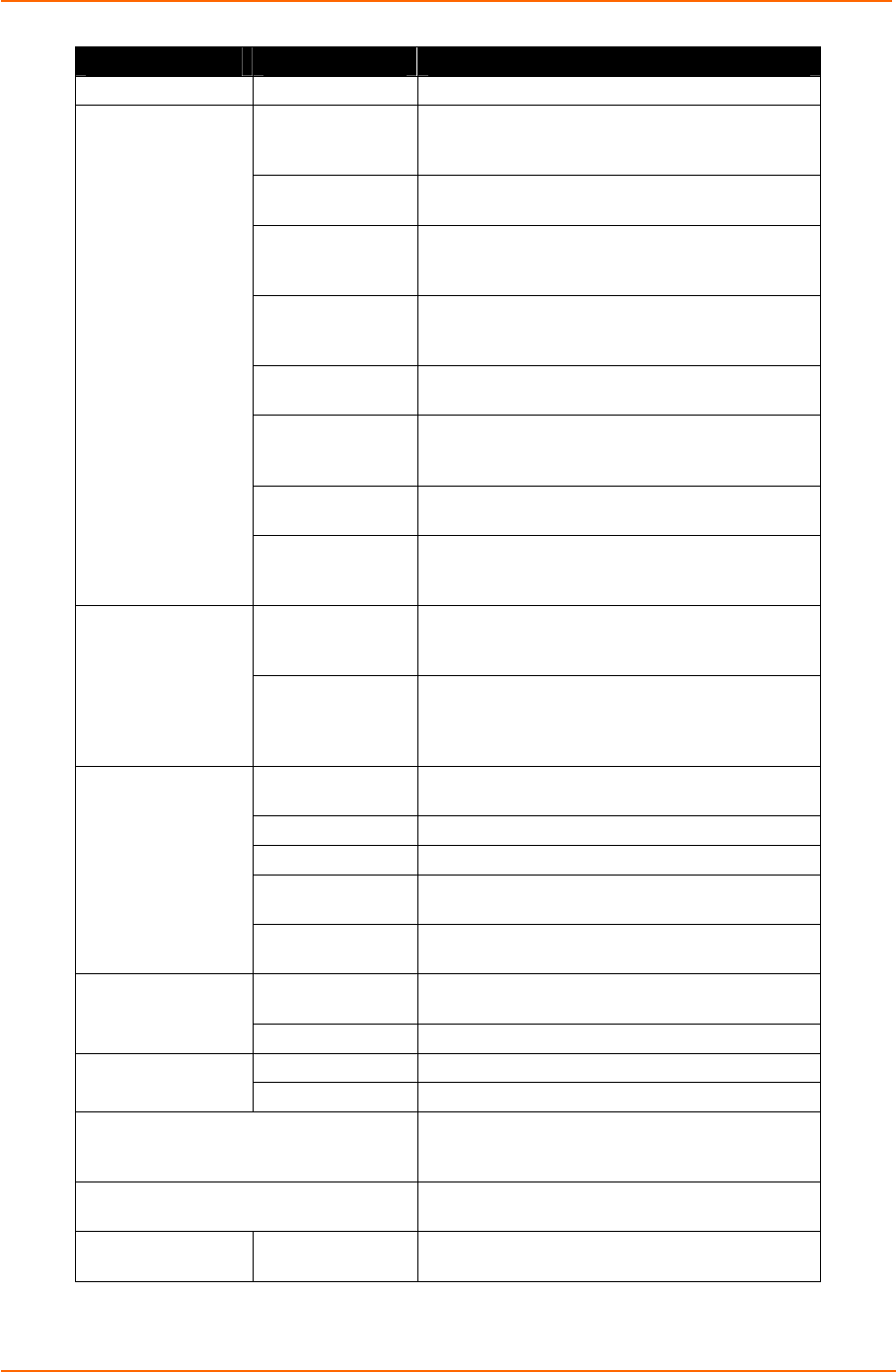
Frequently-Used Commands
ETS Installation Guide 63
Command Option(s) Description
RTEL {EN/DIS}
DLC {EN/DIS}
Specifies which service will handle print
requests from DLC hosts. DLC can be enabled
on one service per ETS.
BANNER
{EN/DIS}
When Enabled, causes the ETS to print a
banner page before jobs.
BINARY {EN/DIS}
When Enabled, the ETS will not process data
passed through the service. This characteristic
should be enabled when printing PCL data.
EOJ string
Causes the ETS to send an end-of-job string to
the attached device after every job. Enter an
end string or the word none.
FORMFEED
{EN/DIS}
When Enabled, causes the ETS to append a
formfeed to the end of LPR print jobs.
POSTSCRIPT
{EN/DIS}
When Enabled, causes the ETS to assume the
attached device is a PostScript device and act
accordingly.
PSCONVERT
{EN/DIS}
When Enabled, causes the ETS to place a
PostScript wrapper around each job.
DEFINE SERVICE
“name” option
SOJ string
Causes the ETS to send a start-of-job string to
the attached device before every job. Enter a
start string or the word none.
TCPPORT string
Specifies a raw TCP listener socket for the
service. Enter a socket number (4000 to 4999)
or the word none.
DEFINE SERVICE
“name” option
TELNETPORT
string
Specifies a TCP listener socket for the service.
Unlike TCPport, this option performs Telnet IAC
interpretation on the data stream. Enter a socket
number (4000 to 4999) or the word none.
DELAY num
Schedules a reboot after num minutes. Enter a
value from 0 to 120.
CANCEL Cancels an impending initialization.
FACTORY Reboots the ETS to its factory default settings.
NOBOOT
Forces the ETS to stop in Boot Configuration
Mode rather than fully rebooting.
INITIALIZE option
RELOAD
Forces the ETS to download new operational
code and reprogram its flash-ROM.
<nothing>
Logs out the current port (the port that issued
the command).
LOGOUT option
PORT num Logs out the specified port.
LOCAL Removes the definitions of all local services.
PURGE SERVICE
option
“service” Removes the definition of the specified service.
SET PRIVILEGED
Enters privileged mode, provided the user
enters the proper privileged password when
prompted.
{SHOW/MONITOR} QUEUE
Displays the status of ETS queues once (Show)
or continually every three seconds (Monitor).
{SHOW/MONITOR}
SERVER
<nothing>
Displays ETS information once (Show) or
continually every three seconds (Monitor).


















