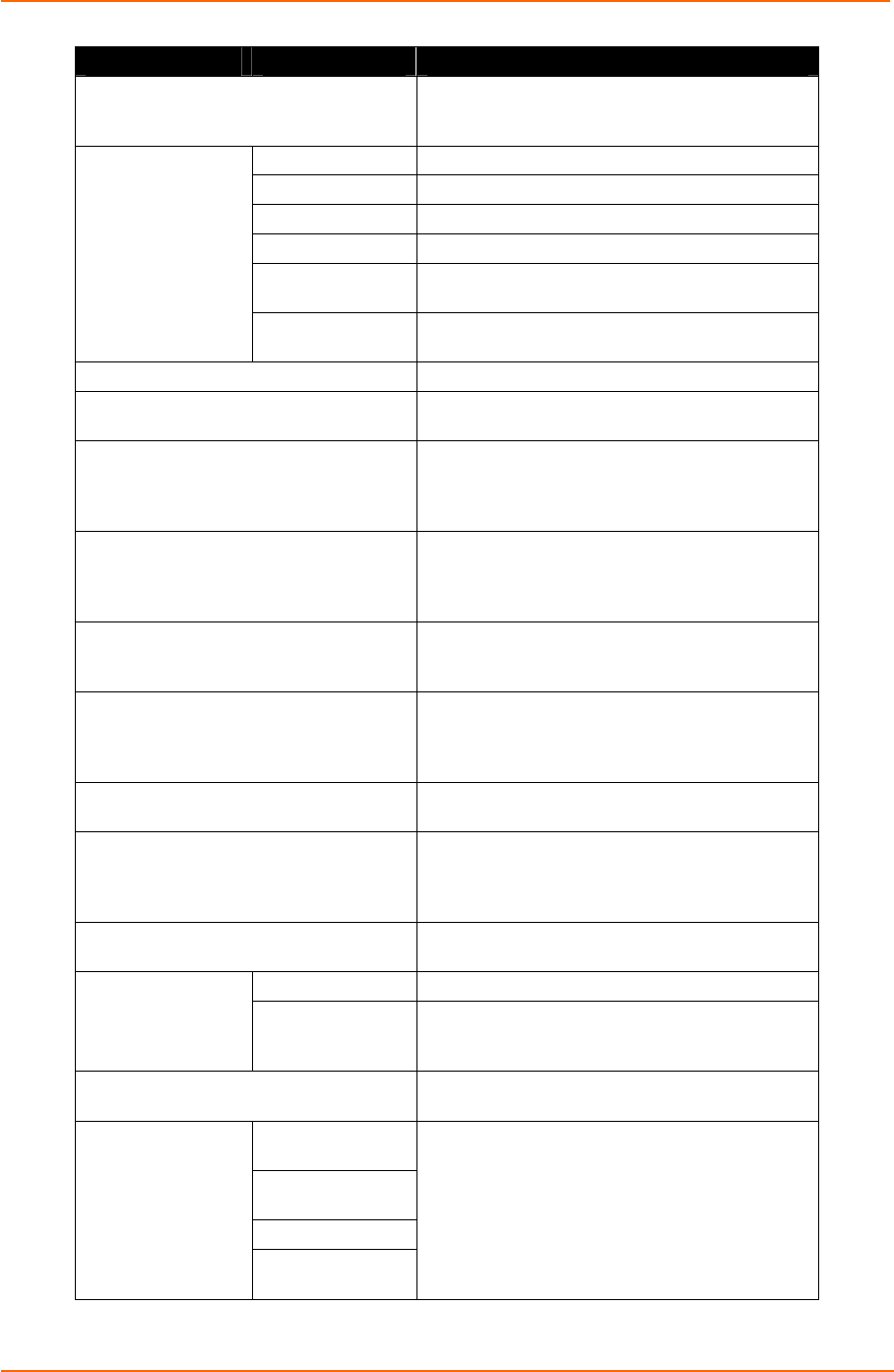
Frequently-Used Commands
62
ETS Installation Guide
Command Option(s) Description
DEFINE SERVER GATEWAY ipaddr
Specifies the host to be used as a TCP/IP
gateway to forward packets between networks.
Enter an IP address.
BOTH Enables incoming LAT and Telnet connections.
LAT Enables only incoming LAT connections.
NONE Disables incoming connections.
TELNET Enables only incoming Telnet connections.
PASSWORD
Causes the ETS to prompt for a password for all
incoming connections.
DEFINE SERVER
INCOMING option
NOPASSWORD
Allows connections to be established without
prompting for a password.
DEFINE SERVER IPADDRESS ipaddr Sets the ETS’ network IP address.
DEFINE SERVER LOADHOST ipaddr
Specifies the TCP/IP host from which the ETS
requests its run-time code.
DEFINE SERVER LOGIN PASSWORD
Sets a new password that will be required
before incoming logins are accepted. You will be
prompted for the new password (up to 6
alphanumeric characters, case-insensitive).
DEFINE SERVER NAME “newname”
Specifies a new name for the ETS. Names are
restricted in length; generally a name of 11 or
fewer characters is permissible. Enclose value
in quotes to maintain case sensitivity.
DEFINE SERVER NETWARE
LOADHOST server
Specifies the NetWare host from which the ETS
requests its run-time code. Enter a file server
name of up to 11 characters.
DEFINE SERVER PRIVILEGED
PASSWORD
Sets a new password that will be required for
privileged user status. You will be prompted for
the new password (up to 6 alphanumeric
characters, case-insensitive).
DEFINE SERVER RARP {EN/DIS}
Enables or disables querying for a RARP host at
system boot time.
DEFINE SERVER SOFTWARE
“filename”
Specifies the name or path (TCP) of the
software download file. The filename can be up
to 11 characters, and the pathname can be up
to 26. The ETS will add a “.SYS” extension.
DEFINE SERVER SUBNET MASK
ipmask
Specifies the subnet mask to be used for the
ETS. The ipmask must be in n.n.n.n format.
<nothing> Displays a list of top-level (general) Help topics. HELP option
<keyword>
Displays information about the keyword(s)
entered. Multiple keywords must be specified in
the order they occur in a command.
DEFINE SERVICE “name” PORT num
Creates a new service and associates it with the
specified port.
APPLETALK
{EN/DIS}
LANMAN
{EN/DIS}
LAT {EN/DIS}
DEFINE SERVICE
“name” option
NETWARE
{EN/DIS}
Toggles whether the named service can be
used to service networks running the specified
protocol. RTEL applies to TCP/IP networks.


















