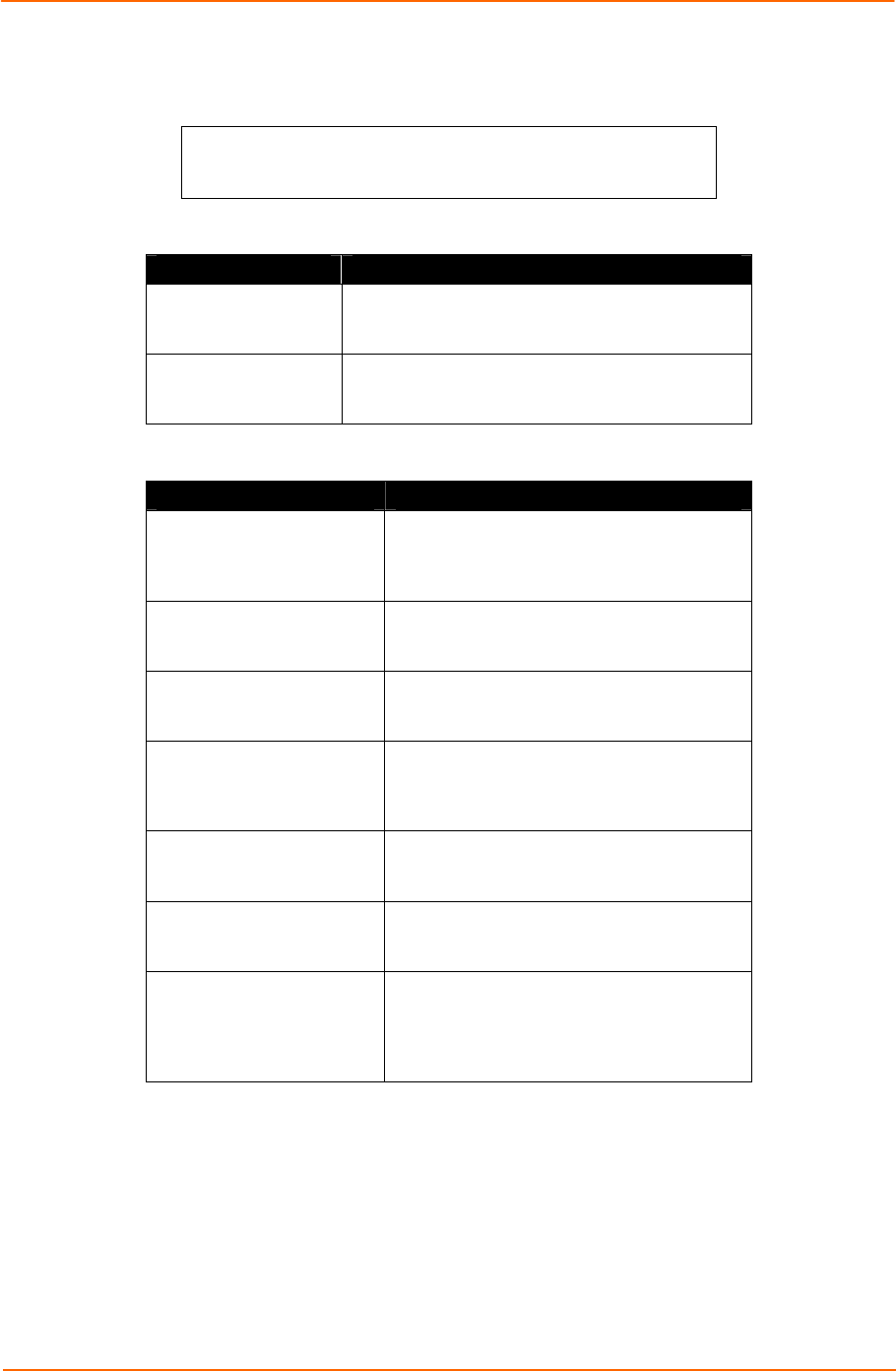
LAT Configuration
ETS Installation Guide 43
Figure 7-4. Translating LAT Error Codes
$ SHOW QUEUE/FULL/ALL queue_name
(note the error code nnnnnnnn)
$ SET MESSAGE SYS$MESSAGE:NETWRKMSG.EXE
$ EXIT %Xnnnnnnnn
Table 7-1. Troubleshooting LAT Configurations Using a Port
Area to Check Explanation
The specified node
name matches the
ETS node name
Use the Show Server command to verify.
The specified port
name matches the
port’s name
Use the List Port 1 command to verify.
Table 7-2. Troubleshooting LAT configurations Using a Service
Area to Check Explanation
The unit is licensed for LAT
To use LAT you must obtain a LAT license
from your dealer or from Lantronix. Then
enter the Define Protocol LAT License
string command on your ETS.
The specified node name
matches the ETS node
name
Use the Show Server command.
The service name used
matches the configured
service name
Use the Show Service Local Characteristics
command.
The service is available
Use the Show Service Local Characteristics
command from a network login. If the
service rating is zero, the serial port is in
use.
The LAT characteristic has
been enabled on the
service
Use the Show Service Local Characteristics
command from a network login.
The LAT symbiont is
specified as the queue
process on the VMS host
Use the VMS command Show Queue/Full
queue_name to see the queue
characteristics.
For DCPS: there is a
bidirectional path to the
printer and the printer is
locked into PostScript
mode
Lock the printer in PostScript mode and
issue the Test Service PostScript Count n
command. This command sends a job to
the printer and waits for the response.


















