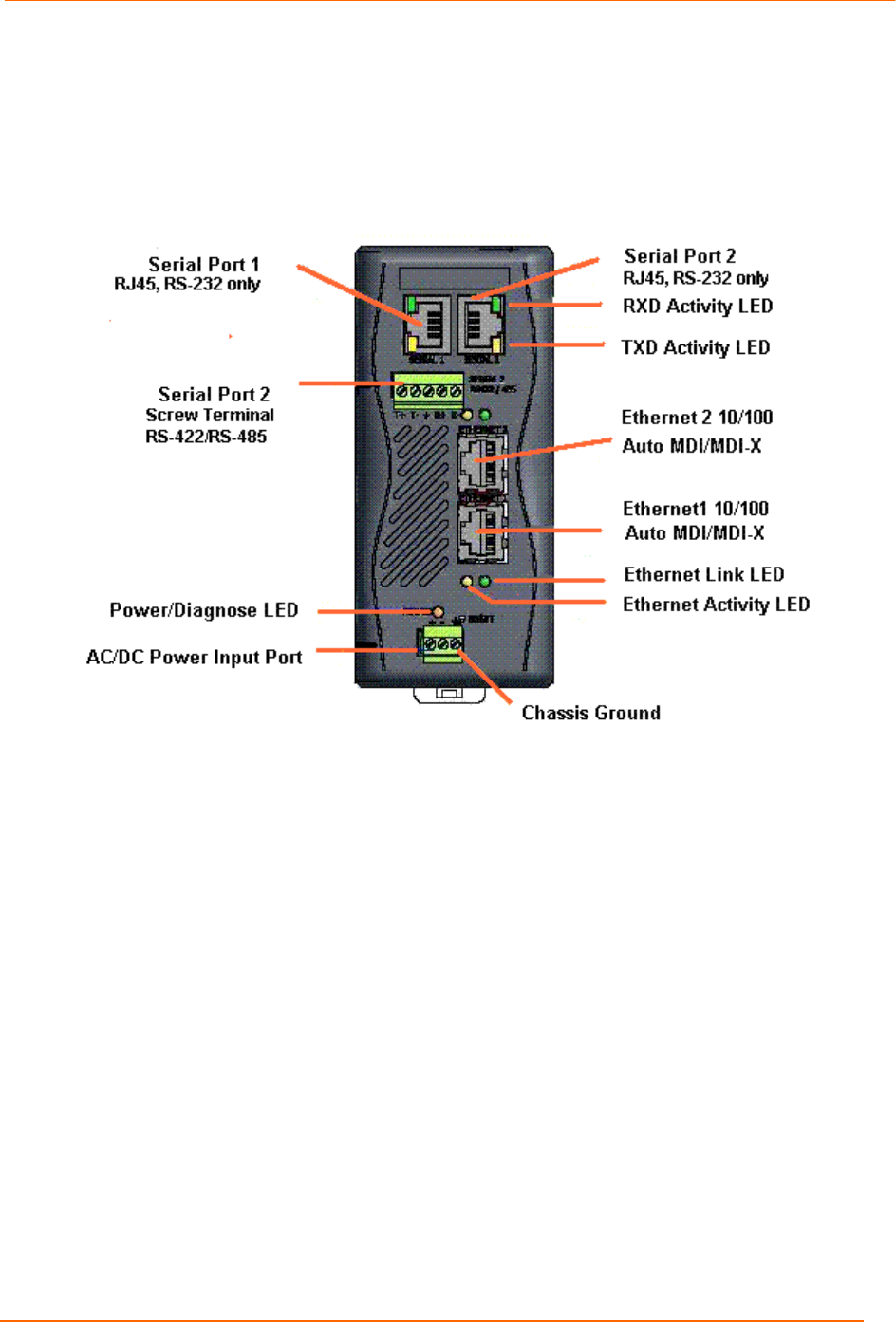
2: Introduction
XPress DR+ User Guide 12
The XPress DR+ can connect devices using various methods of TCP/IP communications,
for example, through a TCP data channel, using UDP datagrams, or though a Telnet
connection. Communication can be established from the XPress DR+ to a host computer
or another device or from a host computer or device to the XPress DR+.
Figure 2-1. XPress DR+ (Front)
The XPress-DR+ supports RS-232 through RJ45 connectors. It also supports
RS-422/485 by means of screw terminals (Serial Port 2 only). It has two Ethernet Ports
10/100Base-T and –TX with Auto MDI/MDI-X by means of RJ45 connectors. You can use
either Ethernet port for daisy-chained configuration.
Industrial Automation Protocols
The XPress DR+, adapted to multiple factory environments, can unite any mixture of
equipment from industrial automation vendors into a single reliable pipeline. This new
and open infrastructure opens the way for data to flow in real time from all your plant
devices up to your IT layer.
The XPress DR+ is delivered with IAP Standard Tunneling protocol and can be loaded
with industrial communication protocols. The suite of protocols includes DF1 Multi-Master
(Rockwell Automation) and Modbus Bridge, which supports MODBUS/TCP,
MODBUS/ASCII, and MODBUS/RTU (Schneider Electric). Where the IAP Standard
Tunneling protocol is limited to exclusive, standard ASCII device-to-device connections,
the industrial protocols offer connections to other devices that require special formatting
or features simultaneously.


















