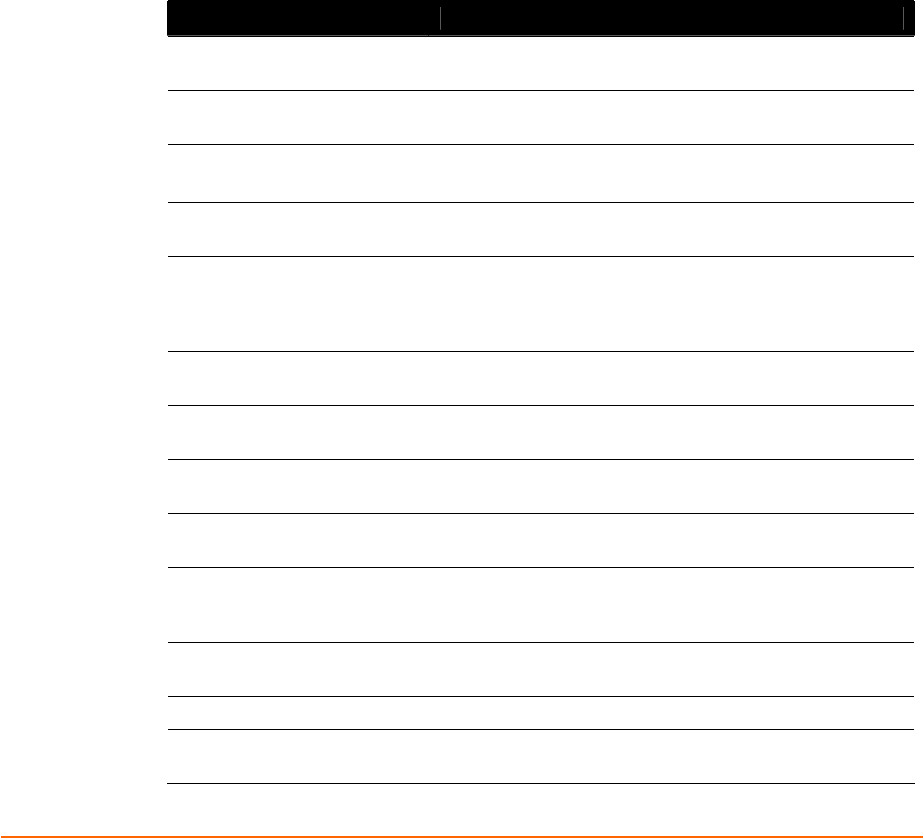
XPress DR+ User Guide 9
1: Using This Guide
Purpose and Audience
This manual describes the XPress DR+, a device server that works with Industrial
Automation Protocols. It is a member of the Lantronix family of XPress DR Device
Servers.
Summary of Chapters
The remaining chapters in this guide include:
Chapter Description
2: Introduction
Describes the main features of the XPress DR+ and the
protocols it supports.
3: Installation and Hardware
Describes the unit's interfaces and power requirements.
Provides instructions for physically connecting the unit.
4: Using DeviceInstaller
Provides information for getting your unit up and running,
using DeviceInstaller to assign an IP address.
5: Configuration Using Web-
Manager
Details using the Web-Manager to set parameters such
as port and server properties.
6: Configuration Using Telnet or
Serial Port (Setup Mode)
Provides instructions for accessing Setup Mode
(command line interface) using a Telnet connection
through the network or a terminal or terminal emulation
program through the serial port.
7: Setup Mode: Server
Configuration
Details the network (server) settings
8: Setup Mode: Channel
Configuration
Details the serial port settings.
9: Setup Mode: Advanced
Settings
Details email, expert, and security settings and explains
how to reset the unit to factory default values.
10: Firmware Upgrades
Provides instructions for obtaining the latest firmware and
updating the XPress DR+.
11: Monitor Mode
Provides instructions for accessing and using the
command line interface for monitoring the network and
diagnosing problems.
12: Troubleshooting and
Technical Support
Describes common problems and error messages and
how to contact Lantronix Technical Support.
A: Technical Specifications
Lists technical information about the unit.
C: Alternative Methods of
Assigning an IP Address
Describes other ways to assign an IP address, for
example, though ARP and Telnet.


















