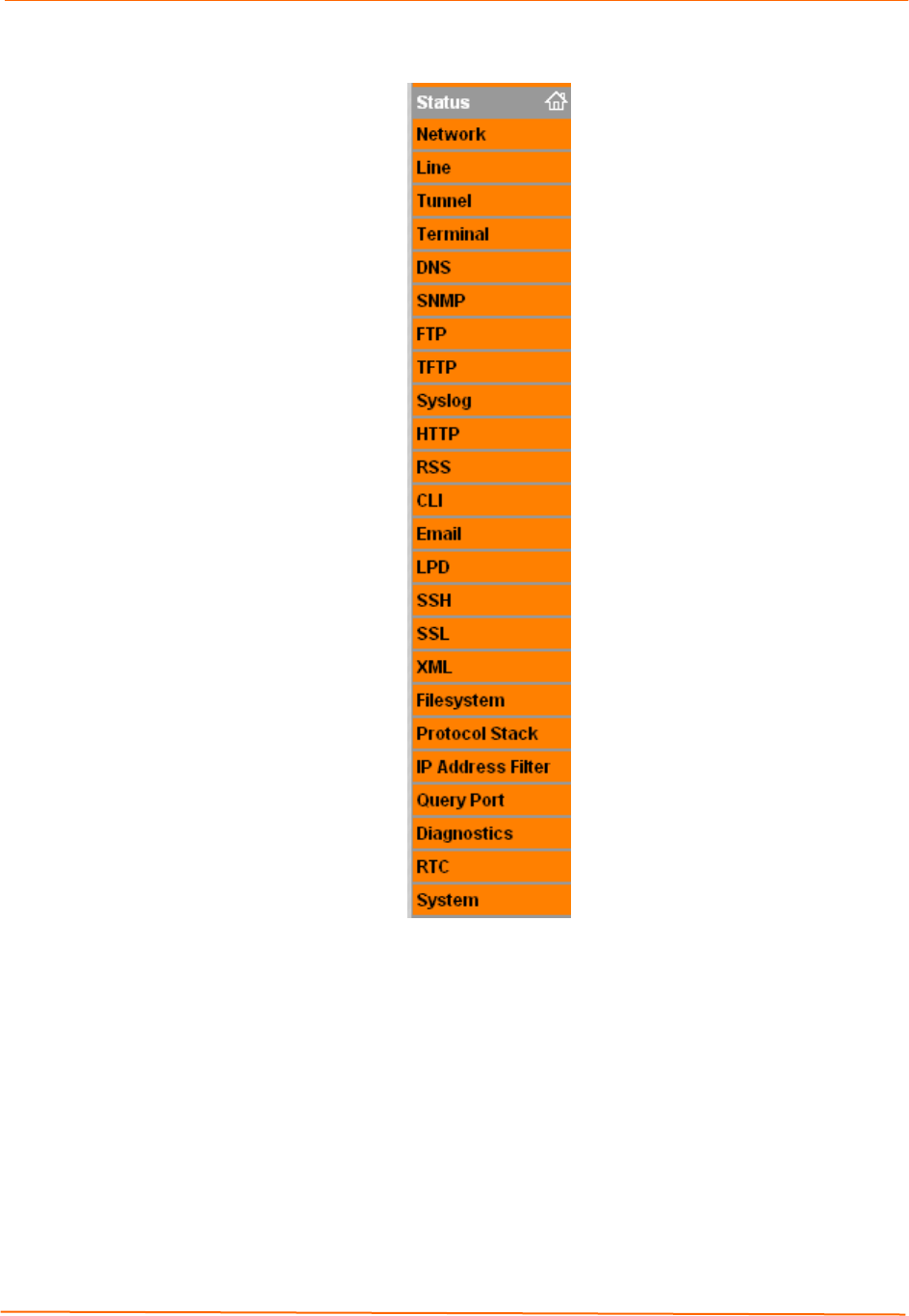
6: Configuration Using the Web Manager
EDS Device Servers User Guide 46
Figure 6-9. EDS Menu
When you click the name of a page in the menu bar, the page displays in the main area.
The main area of most pages is divided into two sections:
The top section lets you select or enter new configuration settings. After you
change settings, click the Submit button to apply the change. Some settings
require the EDS to be rebooted before the settings take effect. Those settings
are identified in the appropriate sections in this chapter.
The bottom section shows the current configuration.
The information area shows information or instructions associated with the page.
The footer displays at the bottom of the page. It contains copyright information and a link
to the Lantronix home page.


















