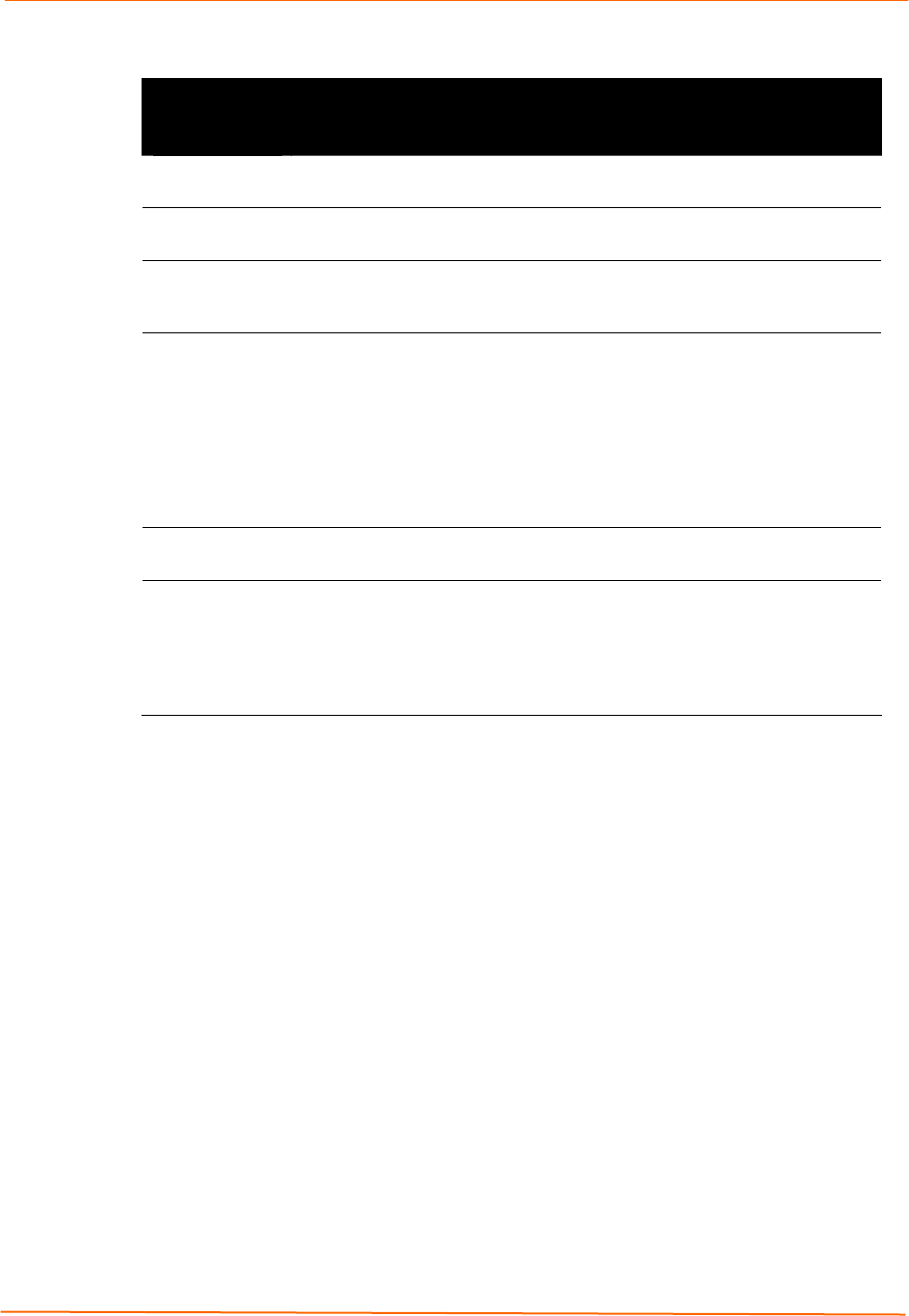
7: Network, Line, Tunnel, and Terminal Settings
EDS Device Servers User Guide 59
Tunnel – Serial Settings Page
Tunnel –
Serial
Settings Page
Description
Line Settings Displays the current serial line settings (set on the Line-Configuration
page.)
Protocol Displays the currently selected protocol (set on the Line Configuration
page).
Buffer Size Enter the size of the buffer used to receive data on the serial line.
Range = 1 to 4096 bytes. Default is 2048 bytes. Changing this value
requires the EDS to be rebooted.
Wait for Read
Timeout
Select whether the EDS waits the entire Read Timeout value for incoming
data on the serial line. Waiting occurs even if there is data in the read
buffer ready to be processed. The Read Timeout is ignored only when the
read buffer completely fills with data. Choices are:
Enabled = waits the entire Read Timeout value for incoming data on the
serial line.
Disabled = does not wait the entire Read Timeout value for incoming data
(default).
Read Timeout Enter the maximum number of milliseconds that the EDS waits for
incoming data on the serial line. Default is 200 milliseconds.
DTR Select how DTR should be asserted. Choices are:
Asserted while connected = DTR is asserted whenever a connect or an
accept mode tunnel connection is active.
Continuously asserted = DTR is asserted regardless of the type and
status of the connection.
Tunnel – Start/Stop Characters Page
If you click Start/Stop Chars at the top of one of the Tunnel pages, the Tunnel –
Start/Stop Chars page displays. This page shows the start and stop characters used for
the tunnel selected at the top of the page and lets you change the settings for that tunnel.


















