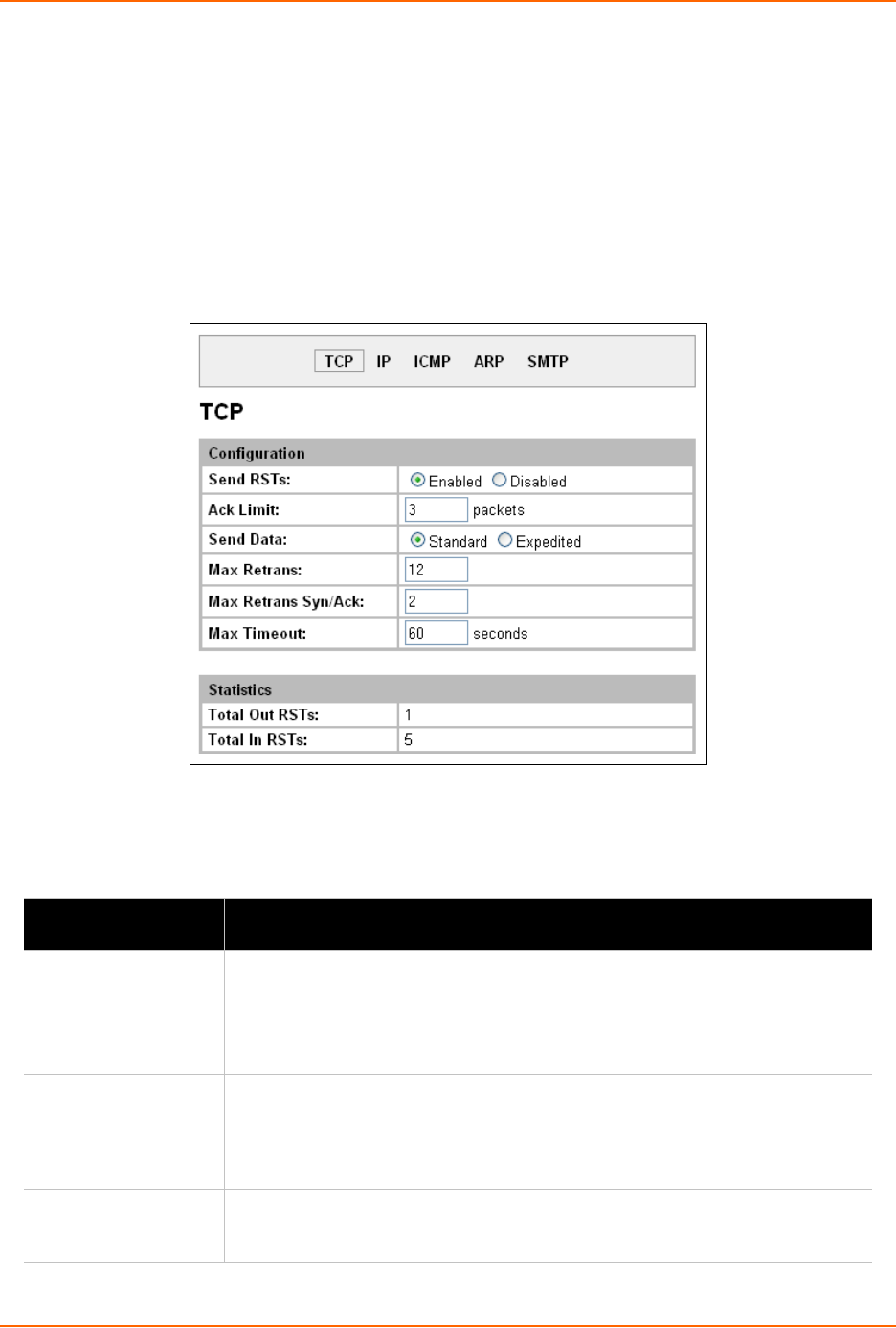
14: Maintenance and Diagnostics Settings
EDS User Guide 115
Protocol Stack Settings
In the Protocol Stack web page, you can configure TCP, IP, ICMP, SMTP and ARP.
TCP Settings
To configure the TCP network protocol:
1. Select Protocol Stack on the menu bar.
2. Select TCP.
Figure 14-4 TCP Protocol
3. Modify the following settings:
Table 14-5 TCP Protocol Settings
Protocol Stack
TCP Settings
Description
Send RSTs Click Enabled to send RSTs or Disabled to stop sending RSTs. TCP contains six
control bits, with one or more defined in each packet. RST is one of the control
bits. The RST bit is responsible for telling the receiving TCP stack to end a
connection immediately.
Note: Setting the RSTs may pose a security risk.
Ack Limit Enter a number to limit how many packets get received before an ACK gets forced.
If there is a large amount of data to acknowledge, an ACK gets forced. If the
sender TCP implementation waits for an ACK before sending more data even
though the window is open, setting the Ack Limit to 1 packet improves
performance by forcing immediate acknowledgements.
Send Data The Send Data selection governs when data may be sent into the network. The
Standard implementation waits for an ACK before sending a packet less than the
maximum length. Select Expedited to send data whenever the window allows it.


















