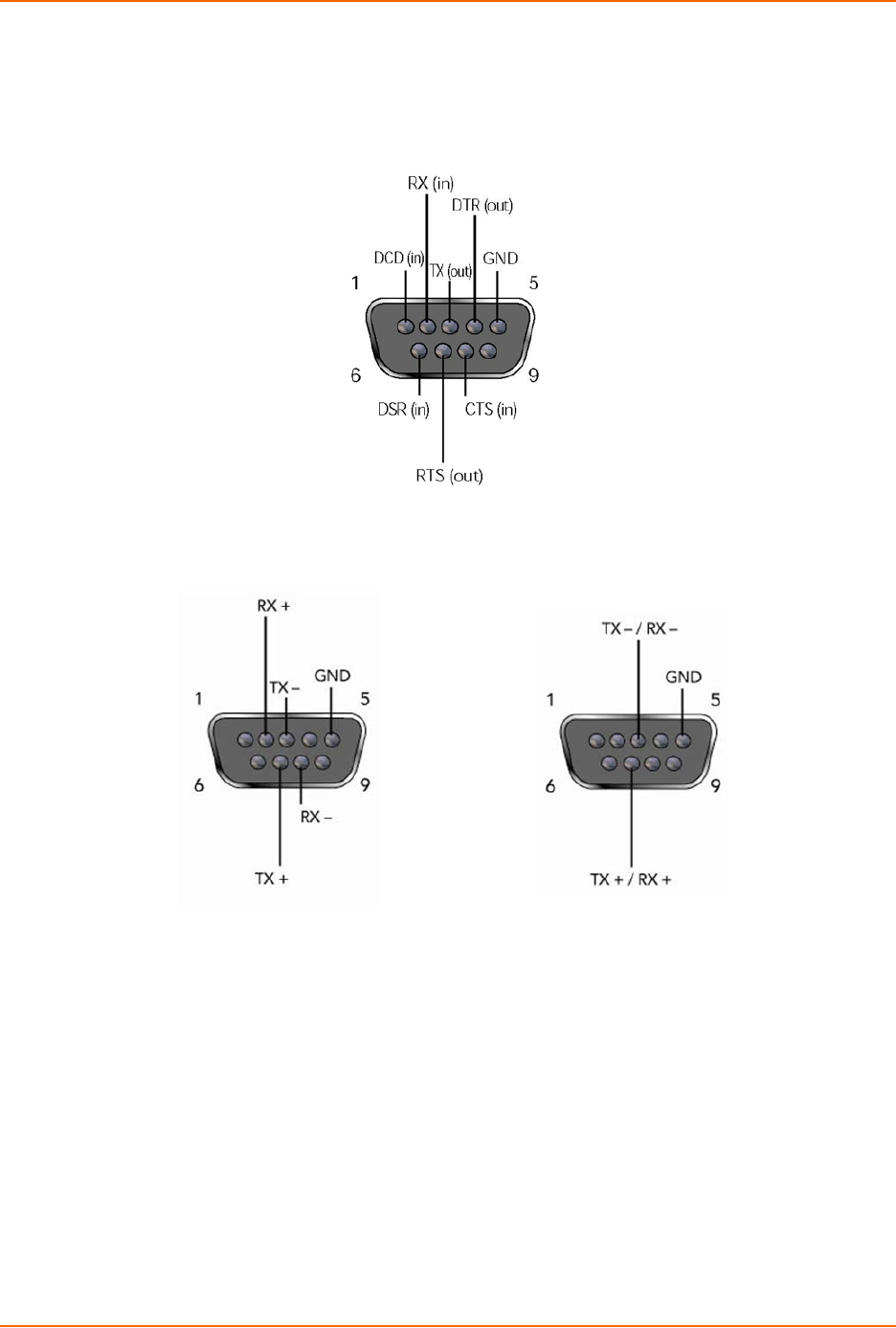
4: Installation of EDS4100
EDS User Guide 32
Ports 1 & 3 support up to 921600
Ports 2 & 4 support up to 230400
Figure 4-3 RS-232 Serial Port Pins (Serial Ports 1, 2, 3, 4)
Figure 4-4 RS-422/RS-485 Serial Port Pins
Note: Multi-drop connections are supported in 2-wire mode only.
Ethernet Port
The back panel of the EDS4100 provides an RJ45 Ethernet port. This port can connect to an
Ethernet (10 Mbps) or Fast Ethernet (100 Mbps) network. The Speed LED on the back of the
EDS4100 shows the connection of the attached Ethernet network. The EDS4100 can be
configured to operate at a fixed Ethernet speed and duplex mode (half- or full-duplex) or otherwise
(by default) auto-negotiate the connection to the Ethernet network.
R-422/485 4-wire
pin assignments
(serial ports 1 and 3)
R-485 2-wire
pin assignments
(serial ports 1 and 3)


















