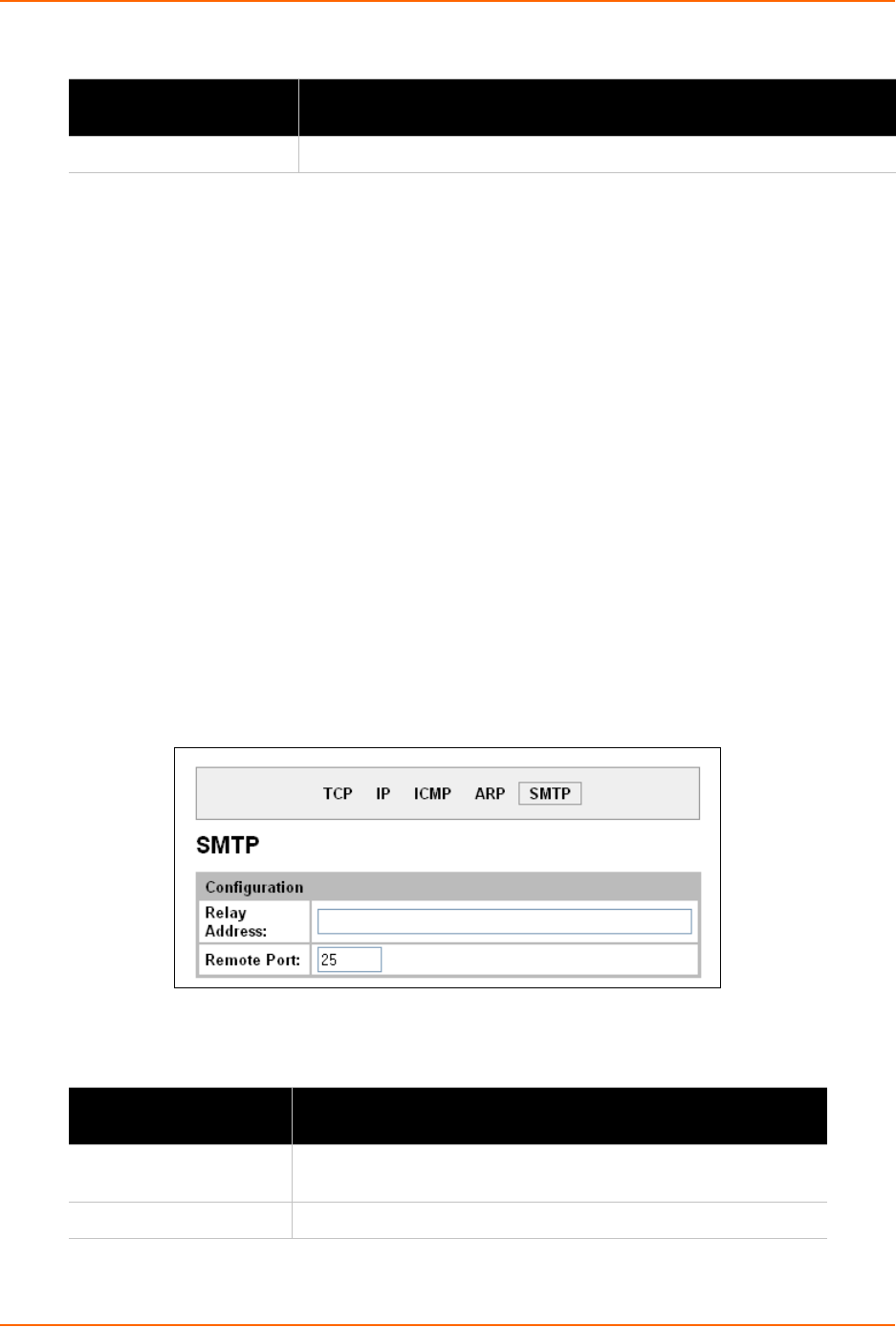
14: Maintenance and Diagnostics Settings
EDS User Guide 119
Note: Both the IP and MAC addresses are required for the ARP cache.
4. Click Submit for ARP or Add after supplying both address fields for ARP cache.
5. Remove entries from the ARP cache, as desired:
Click Remove All to remove all entries in the ARP cache.
OR
Click Remove beside a specific entry to remove it from the ARP cache.
SMTP Settings
SMTP is configuration for a basic SMTP proxy. An SMTP proxy in this sense is a simple
forwarding agent.
Note: Lantronix does not support SMTP AUTH or any other authentication or encryption
schemes for email. Please see Email Settings on page 134 for additional information.
To configure the SMTP network protocol:
1. Select Protocol Stack on the menu bar.
2. Select SMTP.
Figure 14-12 SMTP
3. Modify the following settings:
4. Click Submit.
MAC Address Enter the MAC address to add to the ARP cache.
Table 14-13
SMTP Settings
Protocol Stack SMTP
Settings
Description
Relay Address Address of all outbound email messages through a mail server.
Can contain either a hostname or an IP address.
Remote Port Port utilized for the delivery of outbound email messages.
Table 14-11
ARP Settings
Protocol Stack
ARP Settings (continued)
Description


















