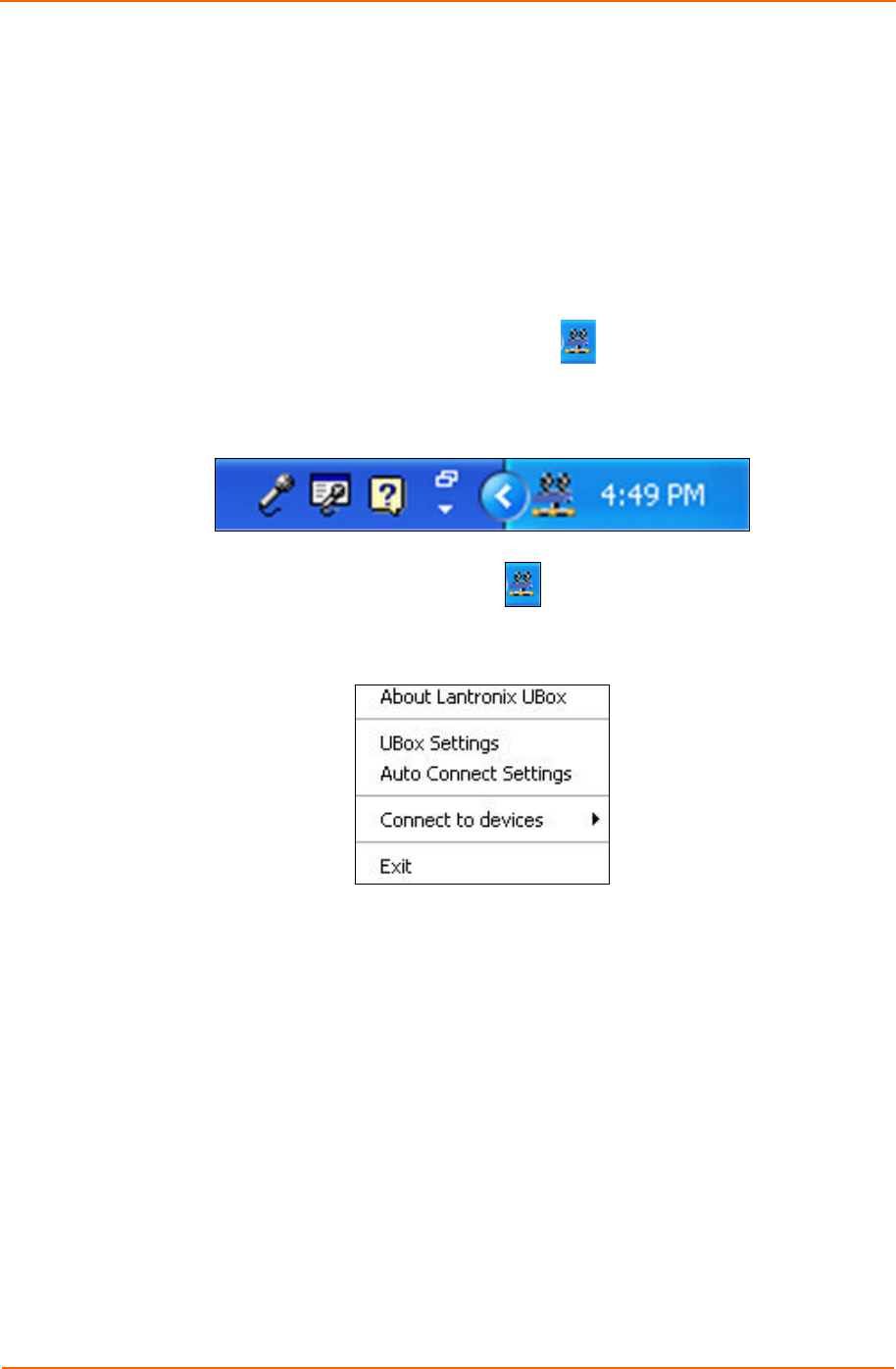
Using USB Devices on the Network
Using the UBox System Tray
The UBox System Tray on the Windows taskbar contains icons that enable you to
access the following functions quickly and easily:
Access the UBox settings.
Configure Auto Connect.
Connect to and disconnect from USB devices on your UBox.
To use the system tray:
1. Find the Lantronix UBox System Tray icon
. The System Tray is in the lower
right corner of your screen (next to the time).
Figure 4-4. System Tray
2. Right-click the UBox application icon . A menu displays.
Figure 4-5. System Tray Menu
3. Select the desired function:
UBox User Guide 21


















