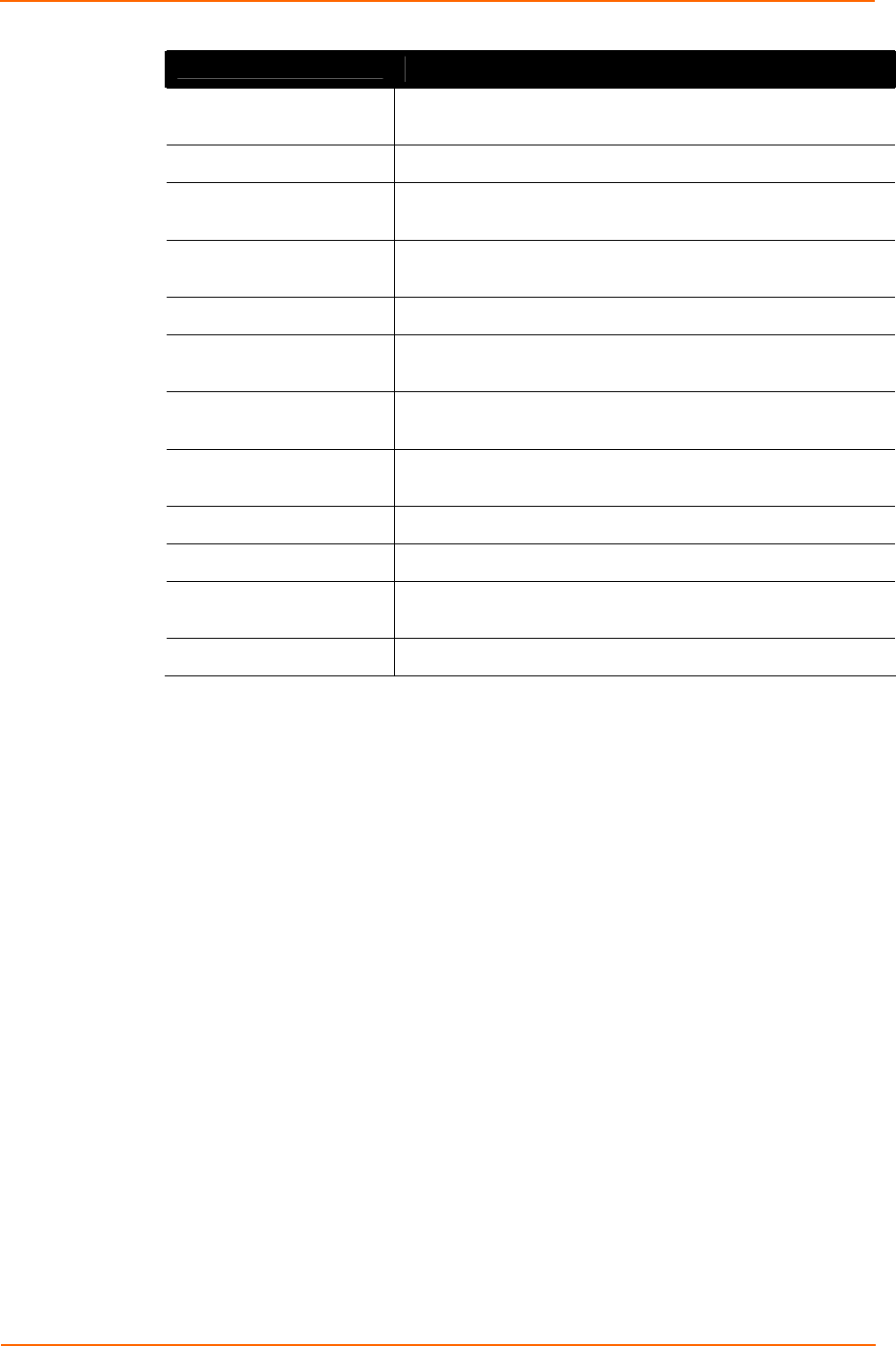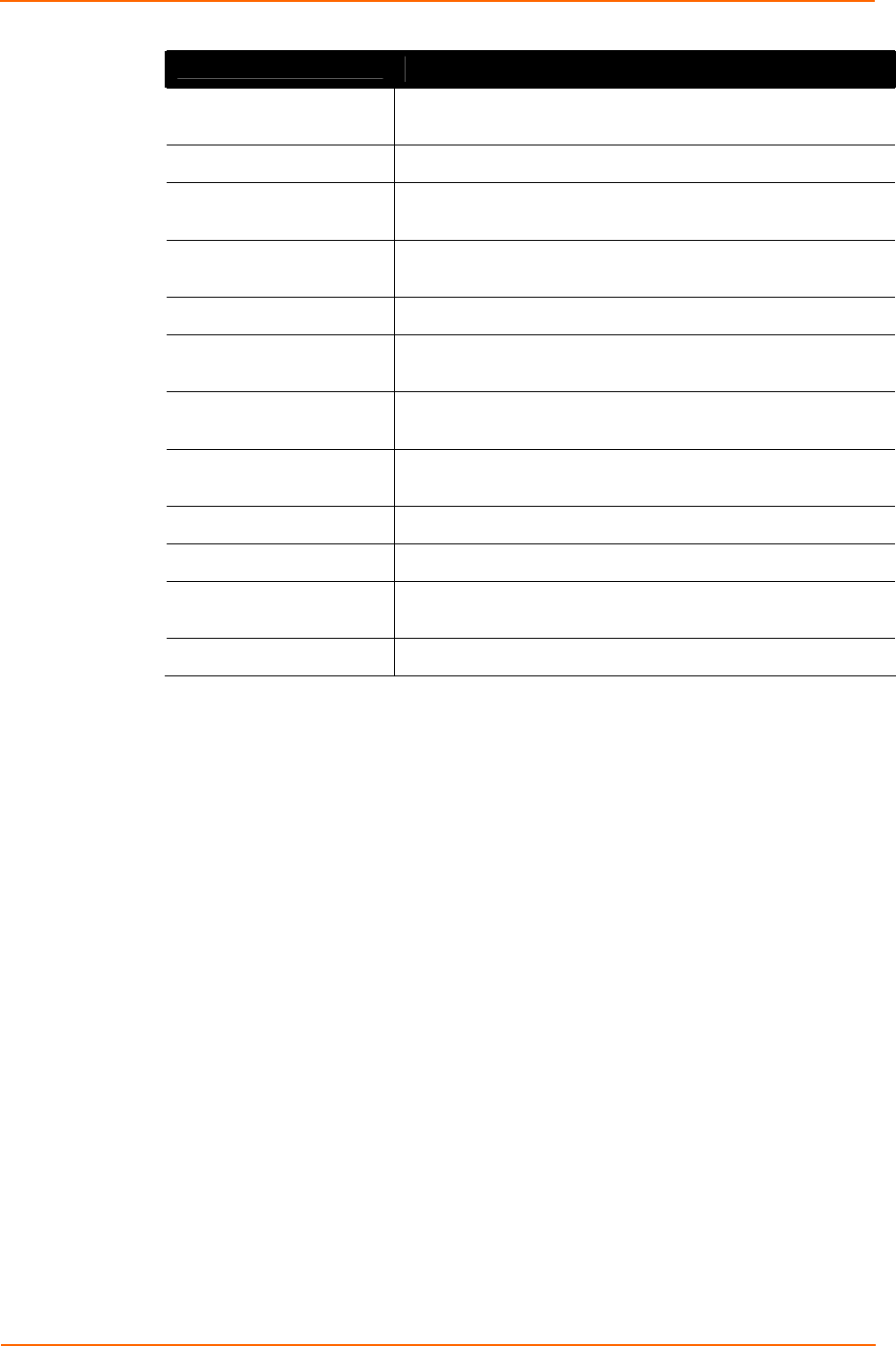
3: Getting Started
UDS2100 User Guide 19
Setting
Description
Gateway Displays the UDS2100’s current gateway. To change the
gateway, see Assigning an IP Address on page 16.
Number of Ports Displays 2, the number of ports on the UDS2100.
TCP Keepalive Displays the UDS2100’s TCP keepalive value. The value is
in the range 1-65s, and the default setting is 45.
Supports Configurable
Pins
Displays False.
Supports Email Triggers Displays False.
Supports AES Data
Stream
Displays False.
Supports 485 Displays True. The UDS2100 supports the RS-485
protocol.
Supports 920K Baudrate Displays True. The UDS2100 supports baud rates up to
920K.
Supports HTTP Server Displays True. The UDS2100 supports HTTP server.
Supports HTTP Setup Displays True. The UDS2100 supports HTTP setup.
Supports 230K Baud
Rate
Displays True. The UDS2100 supports a baud rate of
230K.
Supports GPIO False
Next Step
You have the following options:
To configure the unit using a Web browser:
1. Click the Web Configuration tab.
2. Do one of the following:
To view the Web Manager in the current DeviceInstaller window, click the Go
button.
To open the Web Manager in a web browser, click the External Browser
button.
The Web Manager displays. A user and password dialog box displays.
3. By default, no user and password are configured, so just press OK.
4. Continue with 4: Configuration Using Web Manager.
Note: Alternatively, to open Web Manager, open your web browser and
enter the IP address of the unit.
To configure the unit using a Telnet session:
1. Click the Telnet Configuration tab. The Setup Mode window displays.
2. Press Enter within 5 seconds.