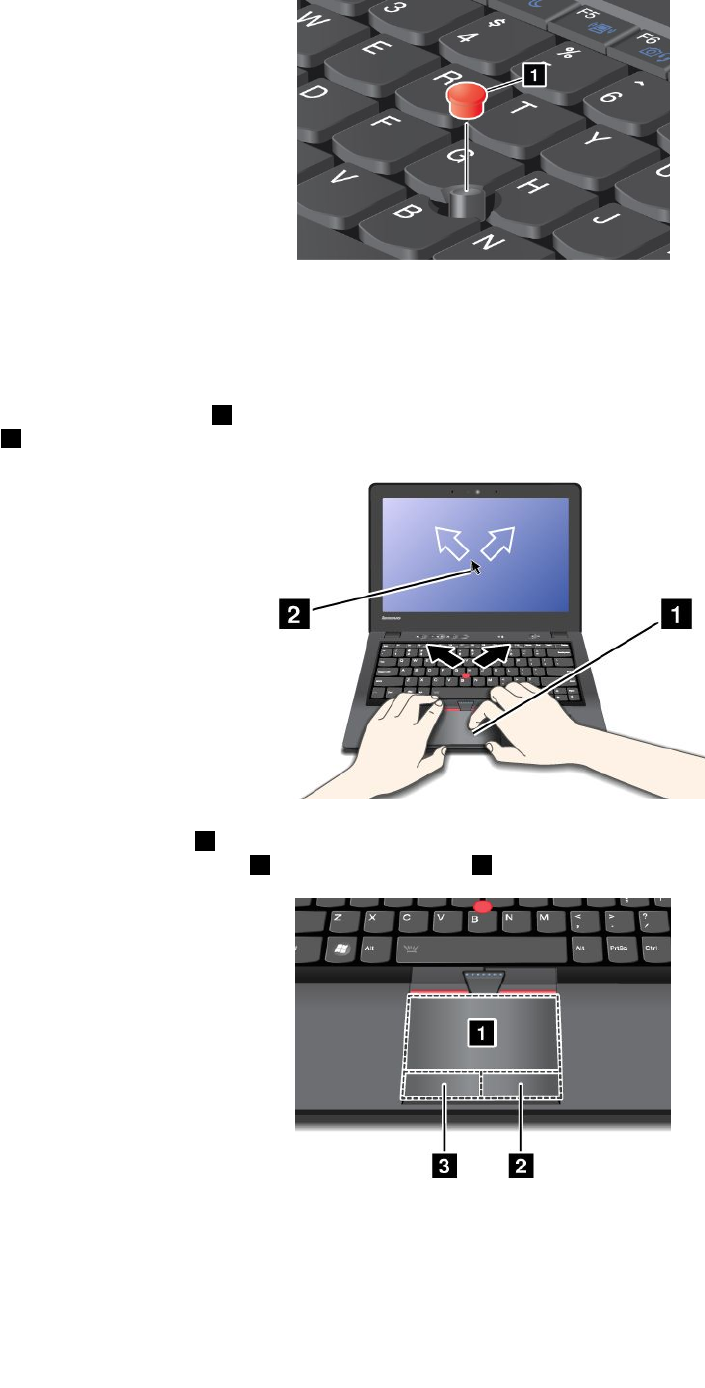
Note: If you replace the keyboard, a new keyboard is shipped with the default cap. If you wish, you can
keep the cap from your old keyboard and use it on the new one.
Using the touch pad
The touch pad is a pad 1 below the TrackPoint buttons at the bottom of the keyboard. To move the pointer
2 on the screen, slide your ngertip over the pad in the direction in which you want the pointer to move.
The whole touch pad 1 is an active area sensitive to nger movement. The bottom area of the touch pad
consists of a left click zone 3 and a right click zone 2 .
Movement on the touch pad emulates operations on the mouse. Before interacting with the touch pad, make
sure the cursor stays on the object that you want to operate.
24 User Guide


















