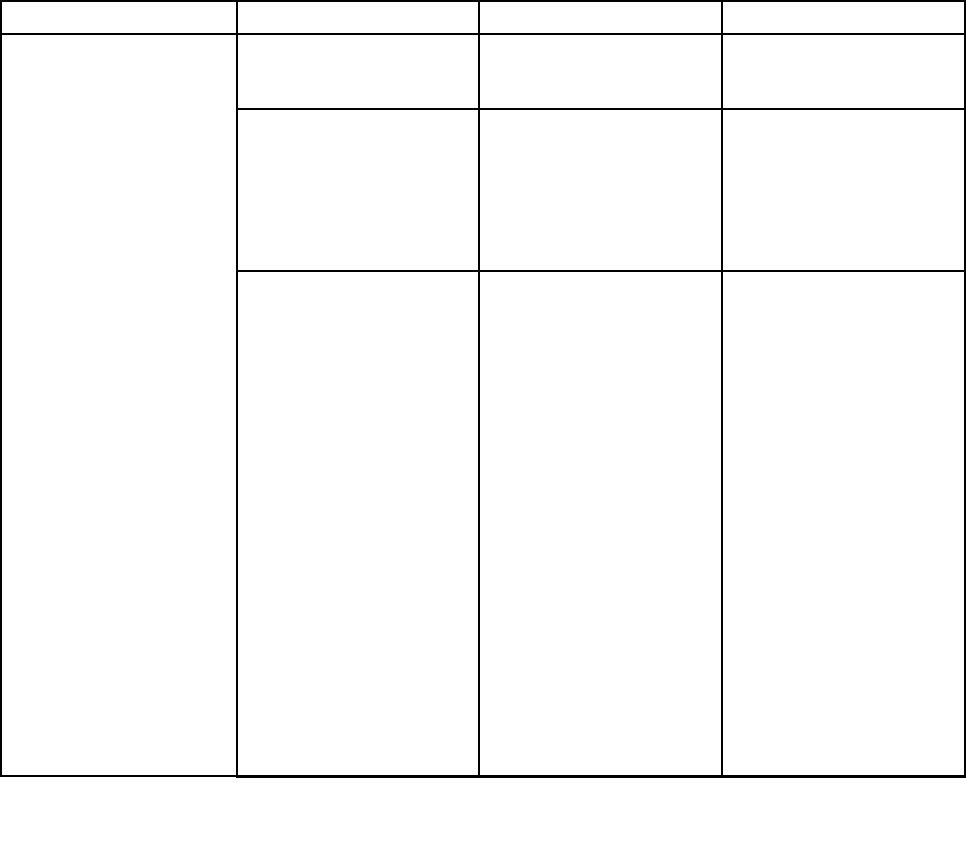
• CPU Speed
• Installed memory
• UUID
Cong menu
If you need to change the conguration of your computer, select Cong from the ThinkPad Setup program
main menu.
The following table shows the contents of the Cong menu.
Notes:
• Default values are in boldface. The default settings are already optimized for you. If you consider
changing the computer conguration, proceed with extreme caution. Setting the conguration incorrectly
might cause unexpected results.
• On each submenu, press the Enter key to show selectable options and select a desired option by using
cursor key, or type desired values from the keyboard directly.
• Some items are displayed on the menu only if the computer supports the corresponding features.
Table 5. Cong menu items
Menu item
Submenu item Selection Comments
USB UEFI BIOS Support
• Disabled
• Enabled
Enables or disables boot
support for USB device and
USB optical drive.
Always On USB
• Disabled
• Enabled
If you select Enabled, the
external USB devices can
be charged through USB
connectors even when the
system is in low power
mode (sleep, hibernate, or
power-off).
Always On USB Charge in
off mode
• Disabled
• Enabled
If you select Enabled, the
Always On USB connector
enables you to charge some
mobile digital devices and
smartphones when the
computer is powered off,
provided that the ac power
adapter is connected.
Note: If you want to charge
these devices when your
computer is turned off, you
will need to open the Power
Manager program and
congure corresponding
settings to enable the
Always On USB connector
function. For details about
how to enable the Always
On USB connector function,
refer to the online help
information system of the
Power Manager program.
USB
Chapter 6. Advanced conguration 67


















