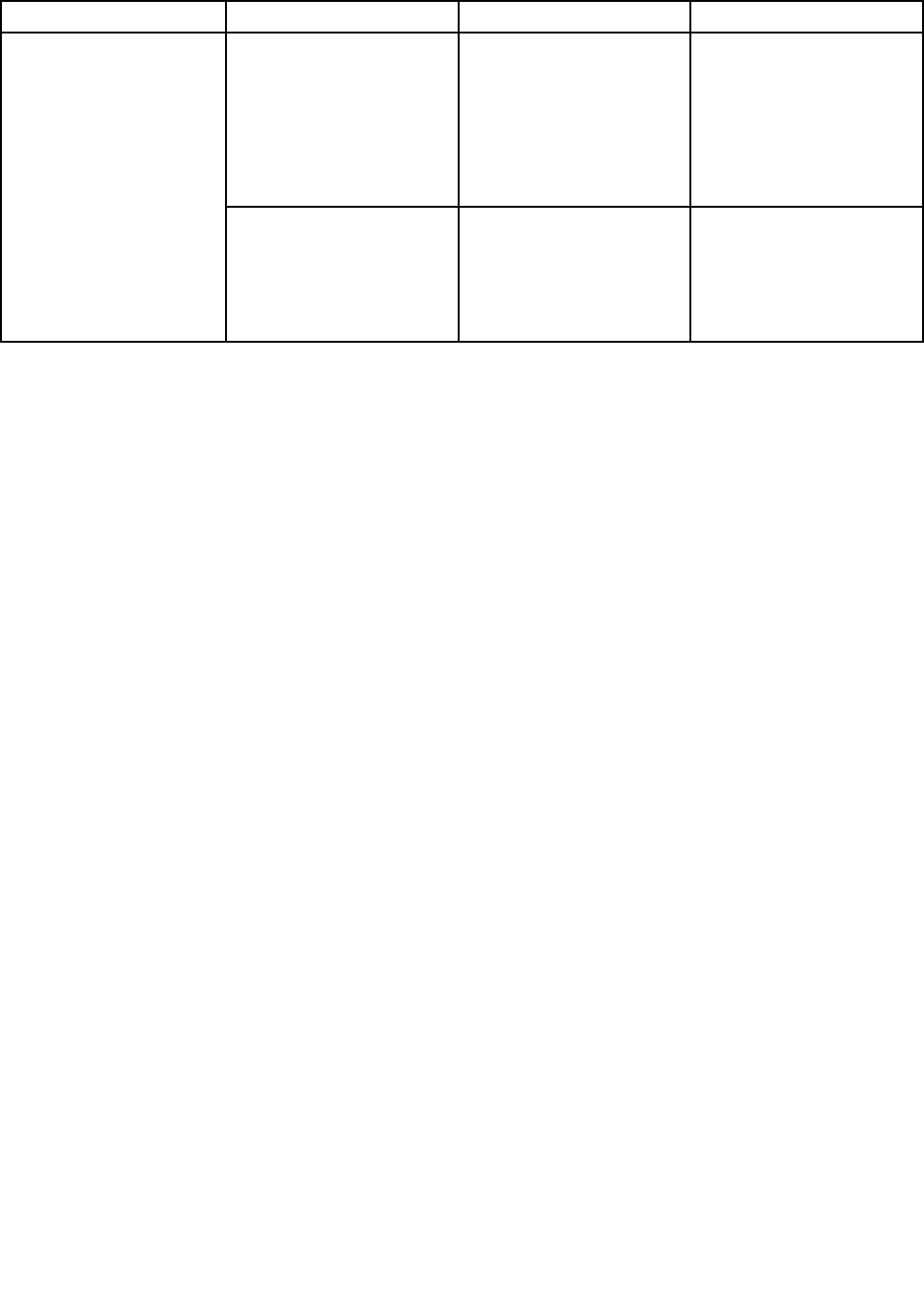
Table 5. Cong menu items (continued)
Menu item
Submenu item Selection Comments
If you select 0, use 60
seconds as default timeout
value.
If you select 255, waiting
time for establishing a
connection is unlimited.
Console Type
• VT100
• PC-ANSI
• VT100+
• VT-UTF8
Select the console type for
AMT.
Note: This console type
should match the Intel AMT
remote console.
Date/Time menu
If you need to set the current date and time of your computer, select Date/Time from the ThinkPad Setup
program main menu. The following submenu is displayed:
• System Date
• System Time
To change the date and time, do the following:
1. Using the up and down arrow keys, select the item to change the date or time.
2. Press Tab, Shift+Tab, or Enter to select a eld.
3. Type the date or time.
Note: Another way to adjust the date and time is pressing the “–” or “+” key.
Security menu
If you need to set the security features of your computer, select Security from the ThinkPad Setup program
main menu.
The following table lists the Security menu items.
Notes:
• Default values are in boldface. The default settings are already optimized for you. If you consider
changing the computer conguration, proceed with extreme caution. Setting the conguration incorrectly
might cause unexpected results.
• In each submenu, press the Enter key to show selectable options and select a desired option by using
cursor key, or type desired values from the keyboard directly.
• Some items are displayed on the menu only if the computer supports the corresponding features.
72 User Guide


















