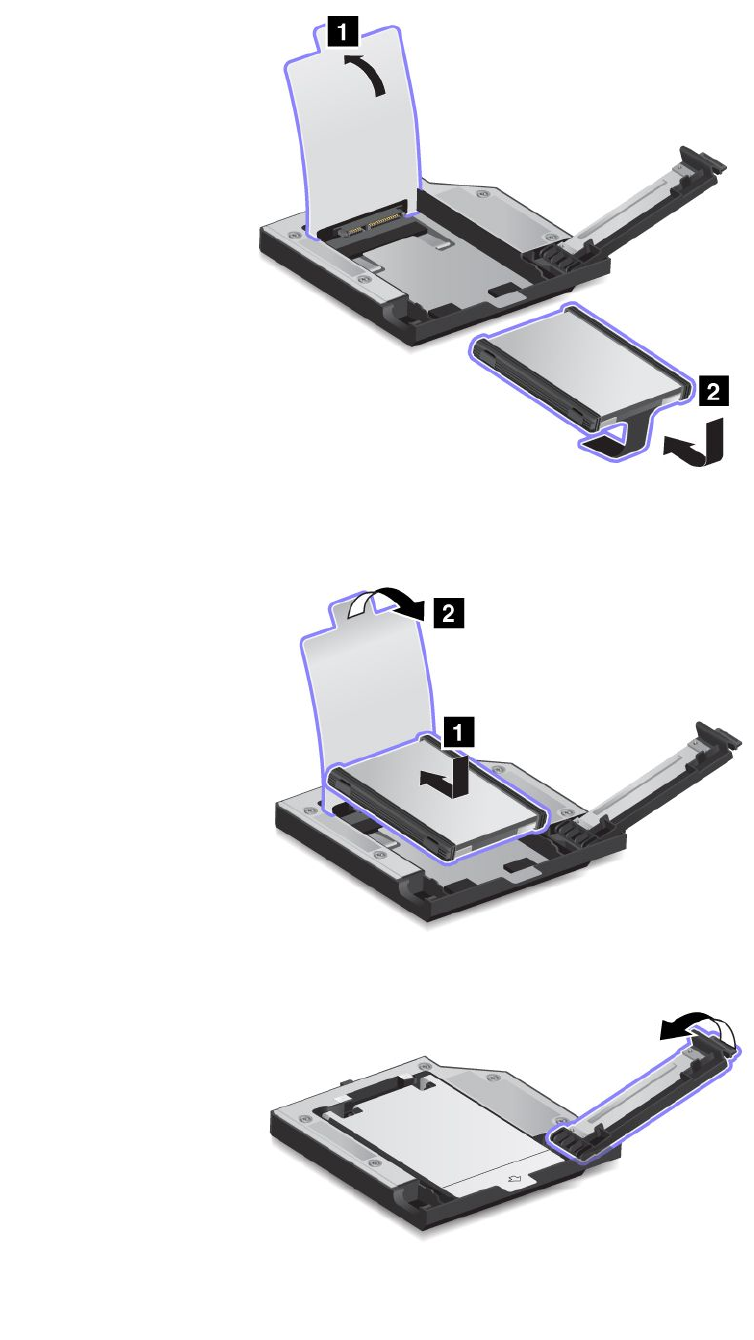
3. Insert the hard disk drive with the label facing upward.
Note: If your hard disk drive has a strap, be sure not to leave it under the drive.
4. Ensure that the hard disk drive is connected rmly.
5. Close the hard disk drive stopper.
6. Insert the ThinkPad 12.7 mm Serial ATA Hard Drive Bay Adapter III into the Serial Ultrabay Enhanced bay.
Chapter 7. Enhancing your computer 99


















