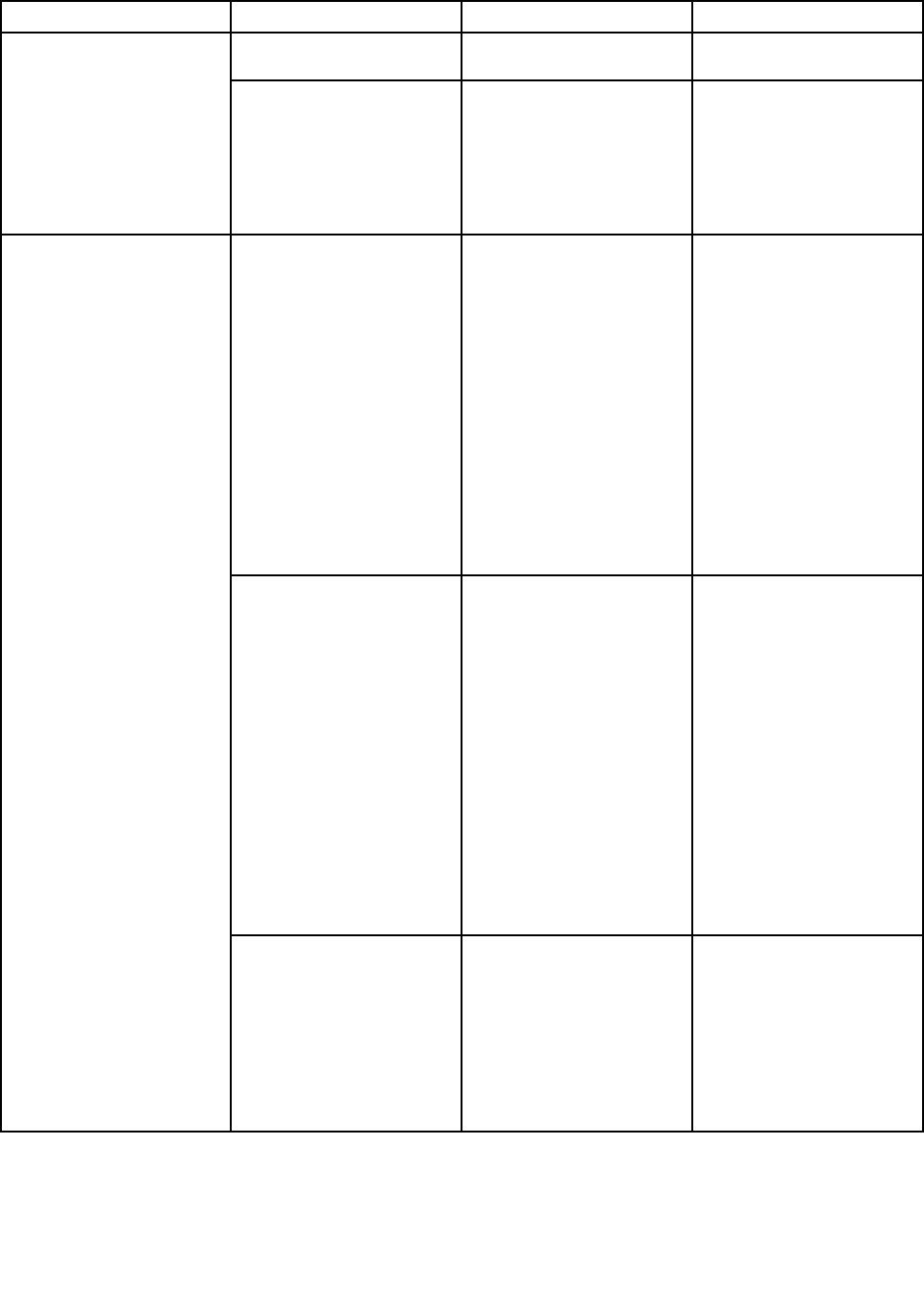
Table 5. Cong menu items (continued)
Menu item
Submenu item
Value
Comments
condition until you press
the Fn key again.
Keyboard Illumination
Control
• ThinkLight Only
• Keyboard backlight Only
• Both
Enable the ThinkLight
light feature, the keyboard
backlight feature, or both.
After you make a selection,
you can activate the
corresponding feature(s) by
pressing Fn+Spacebar.
Boot Display Device
• ThinkPad LCD
• Analog (VGA)
• Digital on ThinkPad
• Digital 1 on dock
• Digital 2 on dock
Select the display device
that is to be activated at
boot time. This selection
is effective for boot time,
password prompt, and
ThinkPad Setup.
Digital on Thinkpad is the
Mini DisplayPort on your
computer.
Digial 1 on dock and
Digital 2 on dock
are DisplayPort or DVI
connectors on a docking
station.
Graphics Device • Integrated Graphics
• Discrete Graphics
• NVIDIA Optimus
The Integrated Graphics
mode will achieve longer
battery life. The Discrete
Graphics mode enhances
graphics performance.
When NVIDIA Optimus
is selected, the system
automatically switches
between discrete graphics
mode and the integrated
graphics mode depending
on the running program.
Note: NVIDIA Optimus
should be selected only if
you are using a Windows 7
model.
Display
OS Detection for NVIDIA
Optimus
• Disabled
• Enabled
The system BIOS
automatically switches
the Graphics Device
setting to NVIDIA Optimus
if the operating system
supports the feature, and
to Discrete Graphics if the
operating system does not
support it.
116 User Guide


















