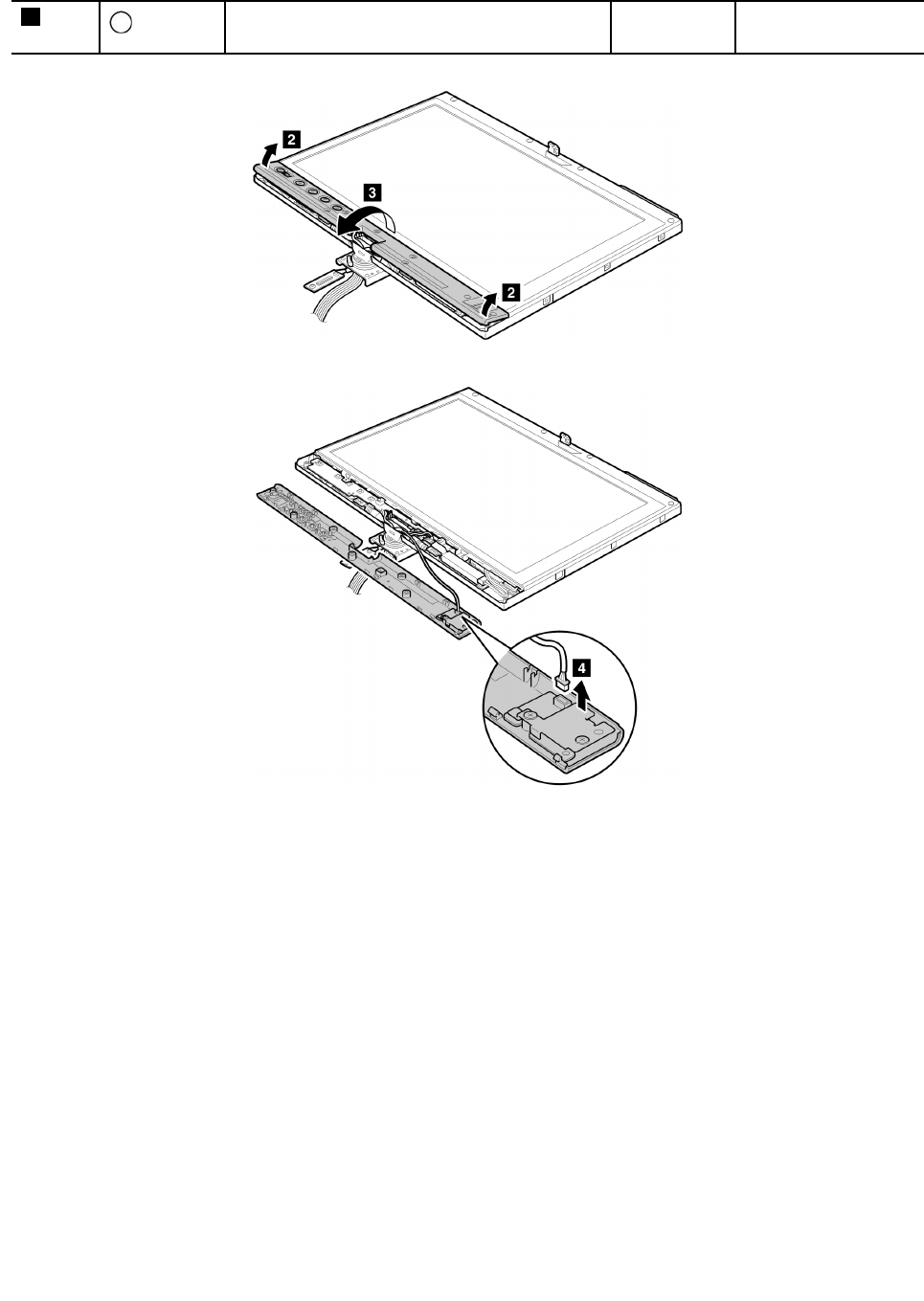
Table 29. Removal steps of LCD front bezel for protection plate LCD model (continued)
1
M2.5 × 8 mm, wafer-head, nylon-coated (5)
Black 0.392 Nm
(4 kgfcm)
When installing: Attach the ngerprint reader connector rmly.
Table 30. Removal steps of LCD front bezel for touch panel LCD model or direct-bonding glass LCD model
Touch panel LCD model or direct bonding glass LCD model:
Chapter 8. Removing and replacing a FRU 105


















