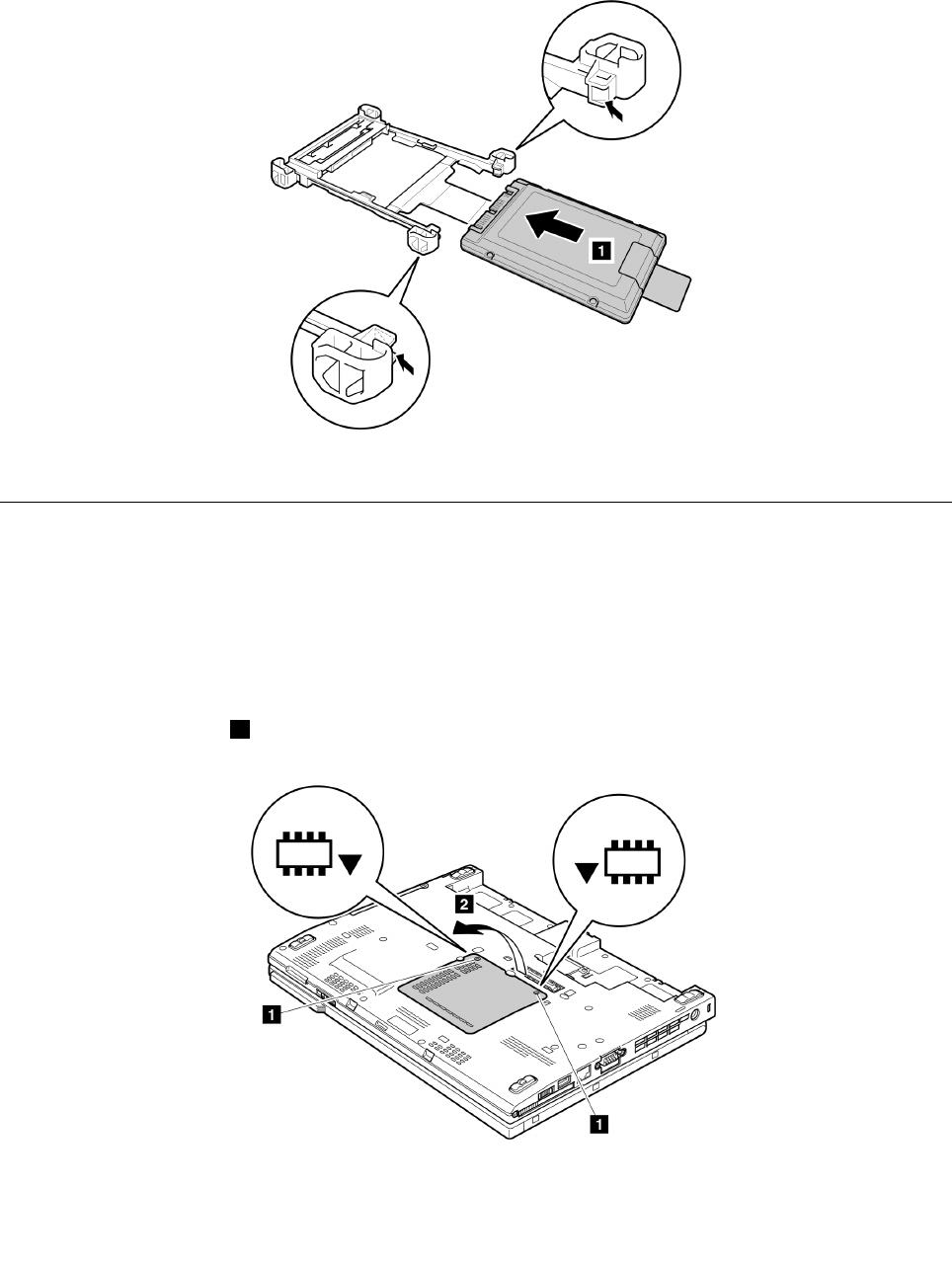
Table 11. Removal steps of HDD cover, HDD, and HDD drive rubber rails or SSD and storage converter (continued)
When installing: When you install the SSD in the storage converter, do as follows.
1040 DIMM
For access, remove this FRU in order:
• “1020 Battery pack” on page 63
Table 12. Removal steps of dimm
Remove the DIMM slot cover as shown in this gure.
Note: Loosen the screws
1 , but do not remove them.
Chapter 8. Removing and replacing a FRU 67


















