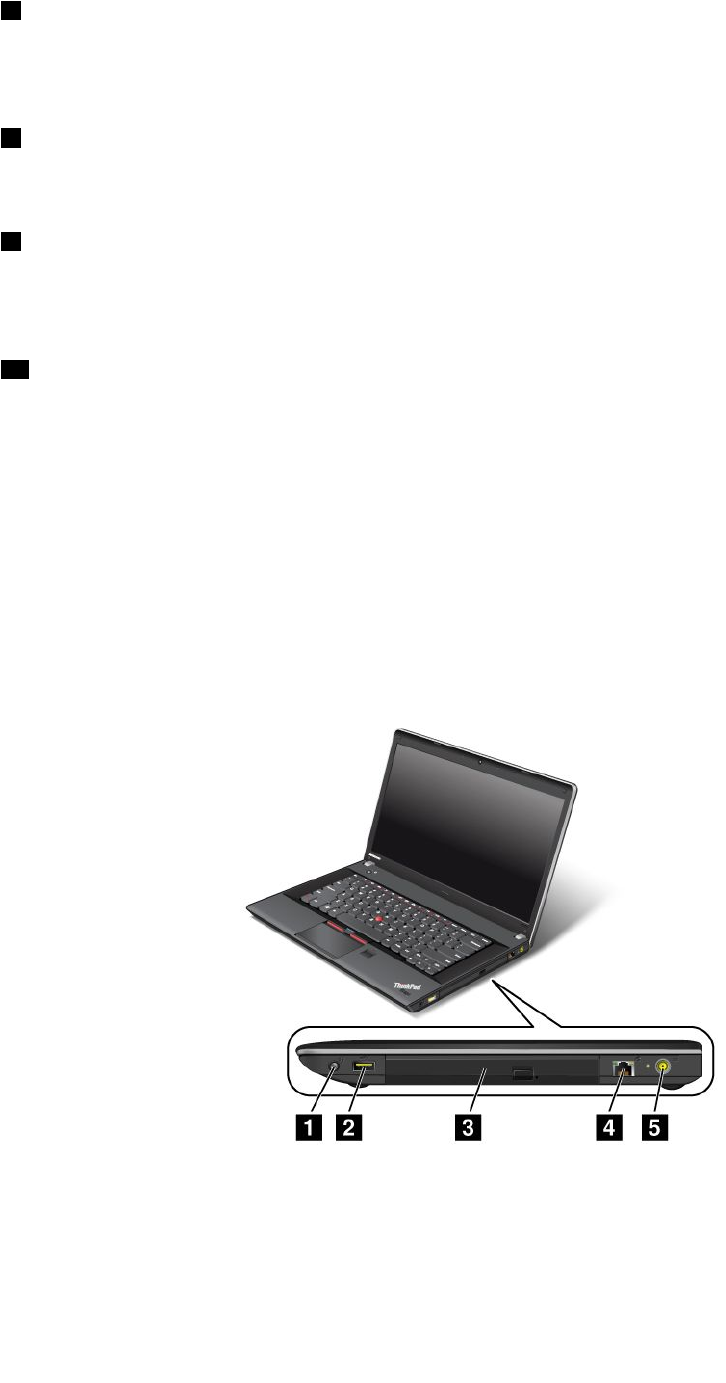
5 System status indicator (illuminated ThinkPad logo)
The illuminated ThinkPad logo on the palm rest functions as a system status indicator. Your computer has
several status indicators. For the detailed information about the location and meaning of each indicator, see
“System status indicators” on page 8.
6 Media card reader slot
Depending on the model, your computer might have a media card reader slot. For details, see “Using a
ash media card” on page 41.
7 Fingerprint reader
Some models have a ngerprint reader. The ngerprint authentication technology enables you to use your
ngerprint to start the computer, enter the ThinkPad Setup program, or enter the Windows operating system.
For details, see “Using the ngerprint reader” on page 52.
10 Power switch
Use the power switch to turn on the computer. To turn off the computer, use the Start menu shutdown option.
If your computer stops responding and you cannot turn it off, press and hold the power switch for four
seconds or more. If the computer still is not responding, remove the ac power adapter and the battery
to reset the computer.
The power switch also can be programmed through the Power Manager program to shut down the computer
or put it into sleep or hibernation mode. For more information, see the help information system of the
Power Manager program.
Right-side view
Figure 3. ThinkPad Edge E430, E430c, E435, E530, E530c, and E535 right-side view
Note: Your computer keyboard might look different from the illustration above.
4 User Guide


















