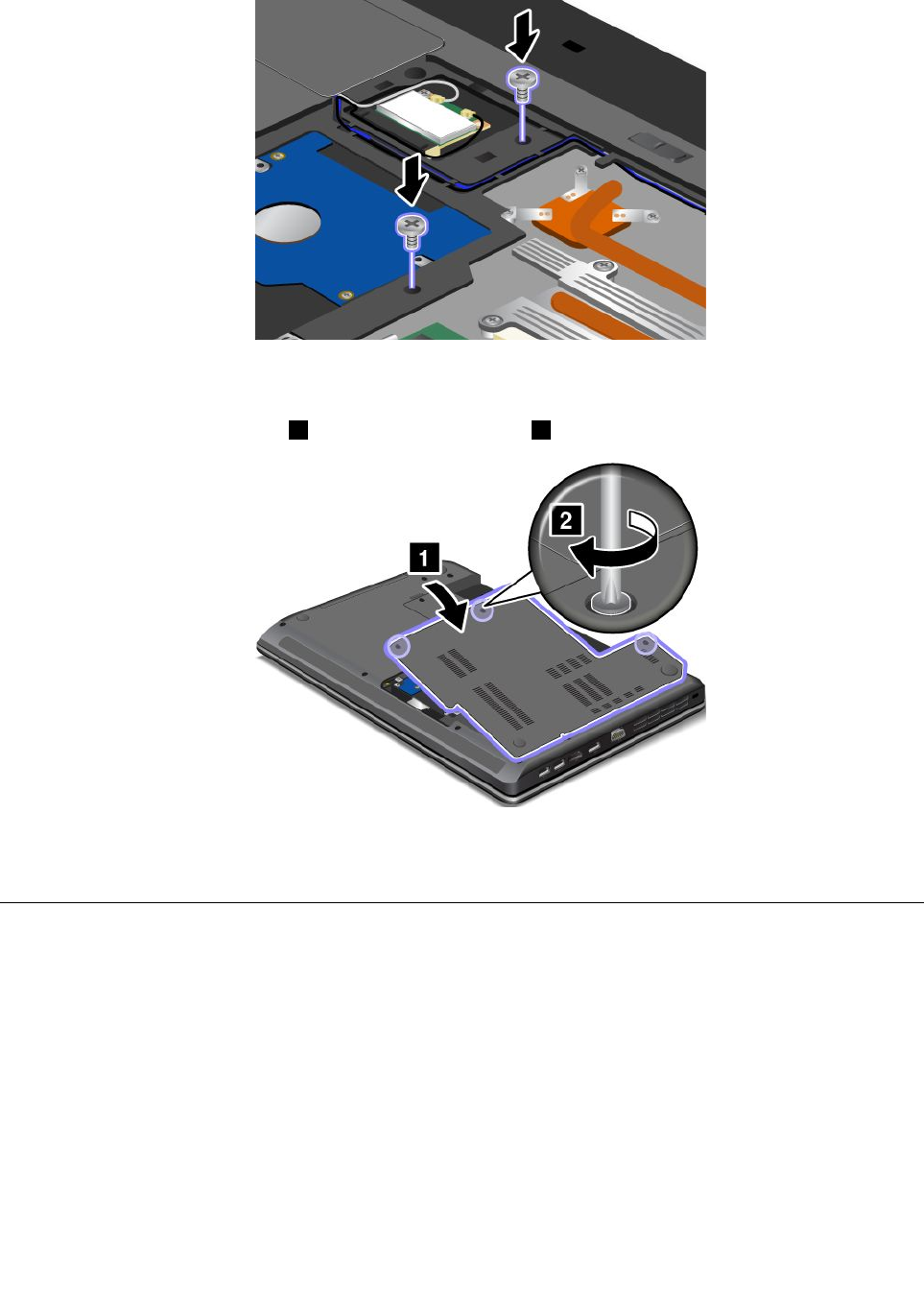
4. Reinstall the screws.
Note: The location of the screws that secure the keyboard might be different from the illustration above.
Refer to the watermarks printed on the computer.
5. Reinstall the computer cover 1 . Then tighten the screws 2 .
6. Reinstall the battery. See “Replacing the battery” on page 67.
7. Turn the computer over again. Connect the ac power adapter and all cables.
Replacing the backup battery
Before you start, print these instructions.
92 User Guide


















