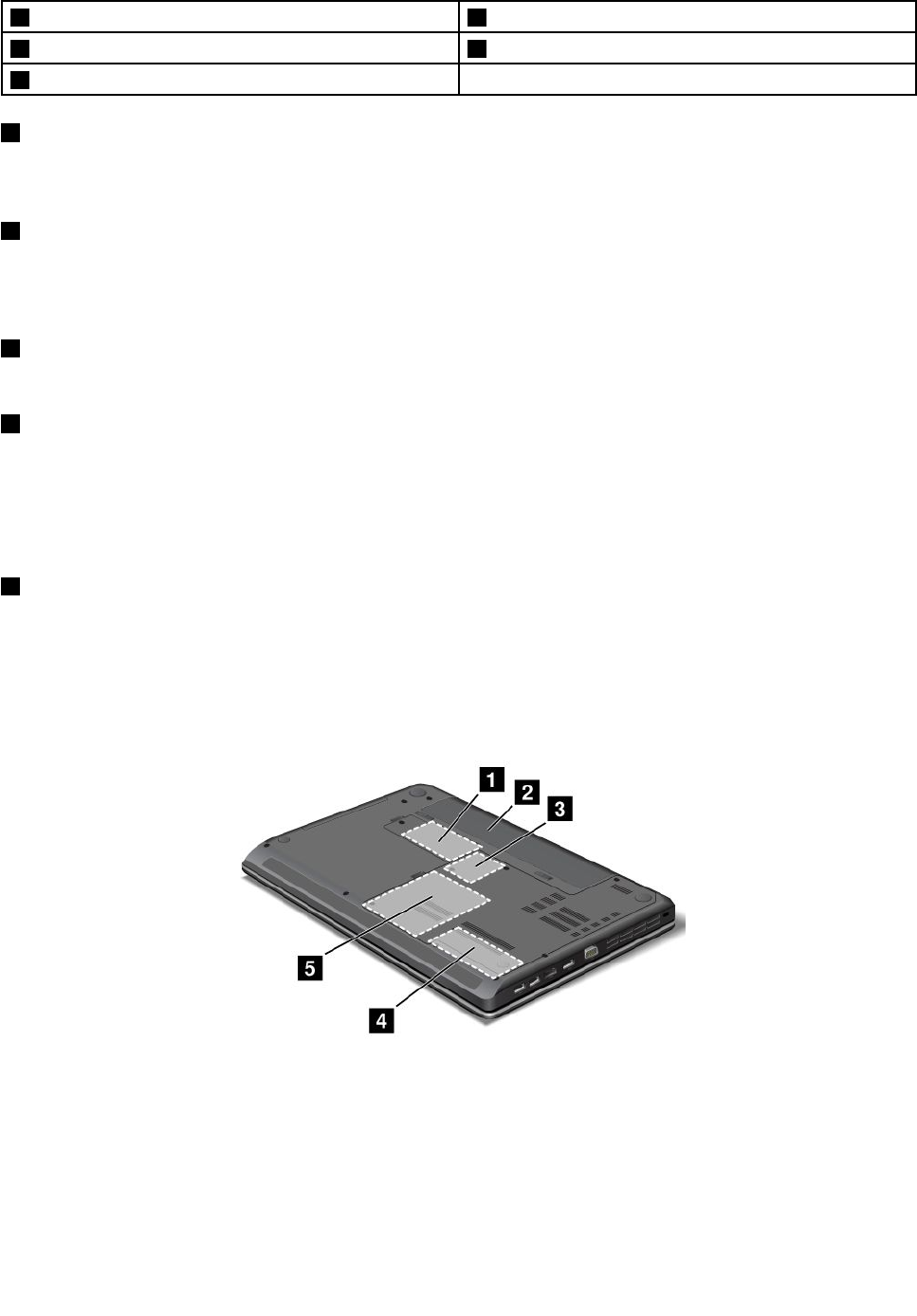
1 Security keyhole 2 Fan louvers (left)
3 Video graphics array (VGA) connector 4 USB connectors
5 HDMI port
1 Security keyhole
Purchase a security cable lock that ts this keyhole to lock your computer to a stationary object to protect
your computer from theft.
2 Fan louvers (left)
The internal fan and louvers enable air to circulate in the computer and cool the central processor.
Note: To avoid impeding airow, do not place any obstacle in front of the fan.
3 Video graphics array (VGA) connector
Attach a VGA compatible monitor or projector to your computer to display the computer output.
4 USB connectors
The Universal Serial Bus (USB) connectors are used for connecting devices compatible with a USB interface,
such as a USB printer or a digital camera.
Note: When you attach a USB cable to the connector, make sure that the USB mark is facing upward.
Otherwise the connector might be damaged.
5 HDMI port
Your computer supports the high-denition multimedia interface (HDMI) port, a digital audio and video
interface that can connect a compatible digital audio device or video monitor, such as an HDTV.
Bottom view
Figure 5. ThinkPad Edge E430, E430c, E435, E530, E530c, and E535 bottom view
Note: Your computer bottom view might look slightly different from the illustration above.
Chapter 1. Product overview 7


















