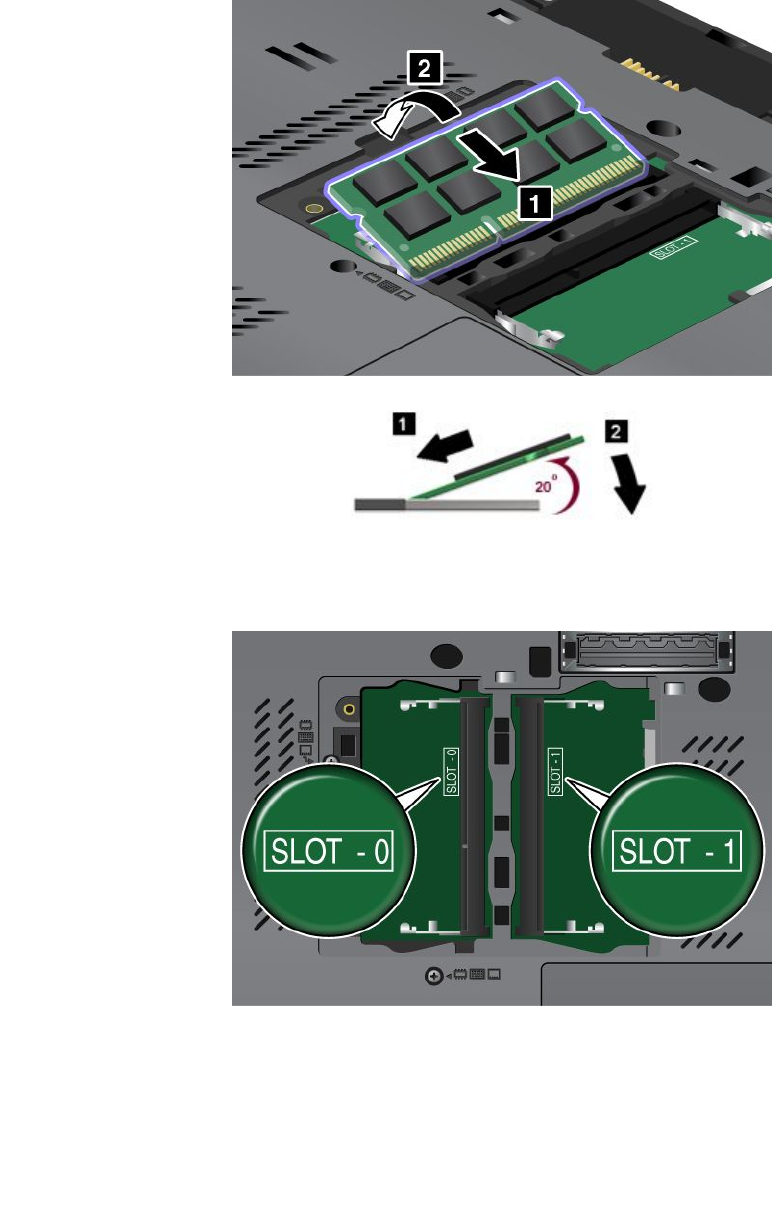
5. Find the notch on the contact edge side of the SO-DIMM you are installing.
Attention: To avoid damaging the SO-DIMM, do not touch its contact edge.
With the notched end of the SO-DIMM toward the contact edge side of the socket, insert the SO-DIMM
into the socket at an angle of about 20 degrees (1); then press it in rmly. Pivot the SO-DIMM downward
(2) until it snaps into place.
Note: If both slots are empty: be sure to install the memory module in the slot on which “SLOT-0”
is printed.
Note: Your computer may look slightly different from what this illustration shows.
6. Make sure that the SO-DIMM is rmly xed in the slot and cannot be moved easily.
Chapter 6. Replacing devices 141


















