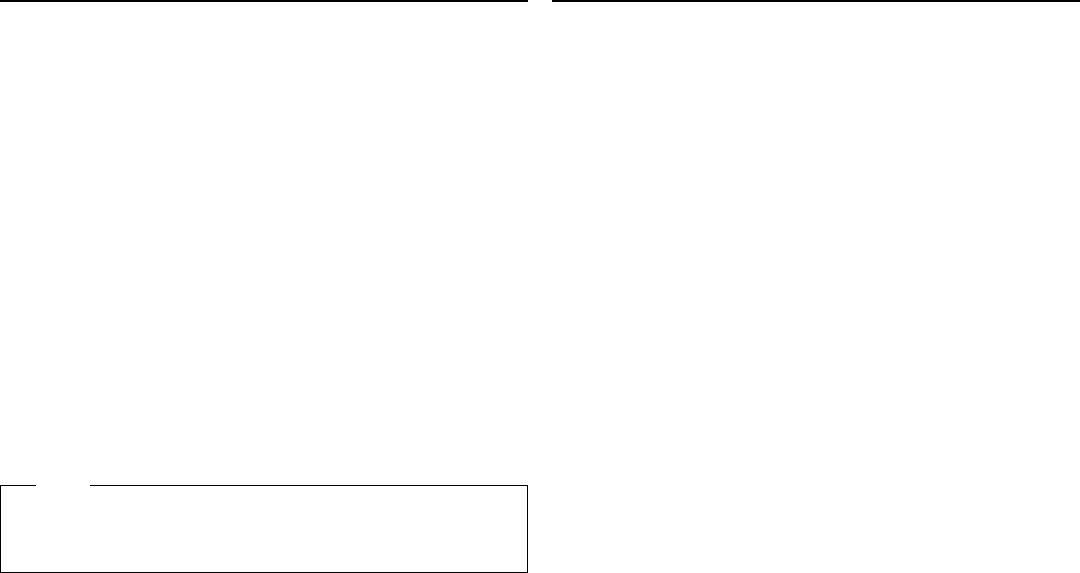
Installation Requirements
For your computer to be compatible with the 20X Max Portable
CD-ROM Drive, it must include the following:
PC Card Type II slot
3.5-inch diskette drive
One of the following operating systems installed:
– DOS 5.0 or later
– Windows 3.11
– Windows 95
– Windows NT 3.51 or 4.0
– OS/2 Warp V3 or V4
If you have DOS or Windows 3.11, you need one of the
following PCMCIA card support software packages:
– IBM (PlayAtWill)
– Phoenix Technology
– SystemSoft
Note
The stereo model sound function might not be available on some
computers.
Handling Instructions
Read these instructions to preserve and care for the CD-ROM drive:
Use only the AC adapter in the options package with the drive.
Only use the Ni-Cd battery pack that comes with the CD-ROM
drive. Dispose of the battery as required by local ordinances or
regulations. In the United States, call 1-800-IBM-4333 for
disposal information.
Do not hold the drive by the CD cover when the cover is open.
Do not hold the drive by the speakers (stereo model only).
Do not expose the drive to:
– High temperature or direct sunlight
– Excessive dust
– Excessive vibration or sudden shock
– Abrupt changes in temperature (condensation might develop)
– High humidity (this might affect proper operation)
Do not press hard on the cover or stack objects on the drive.
Do not use a strong solution such as benzene or thinner to clean
the drive. The solvent causes deformation or discoloration.
Part 2: User's Guide 2-5


















