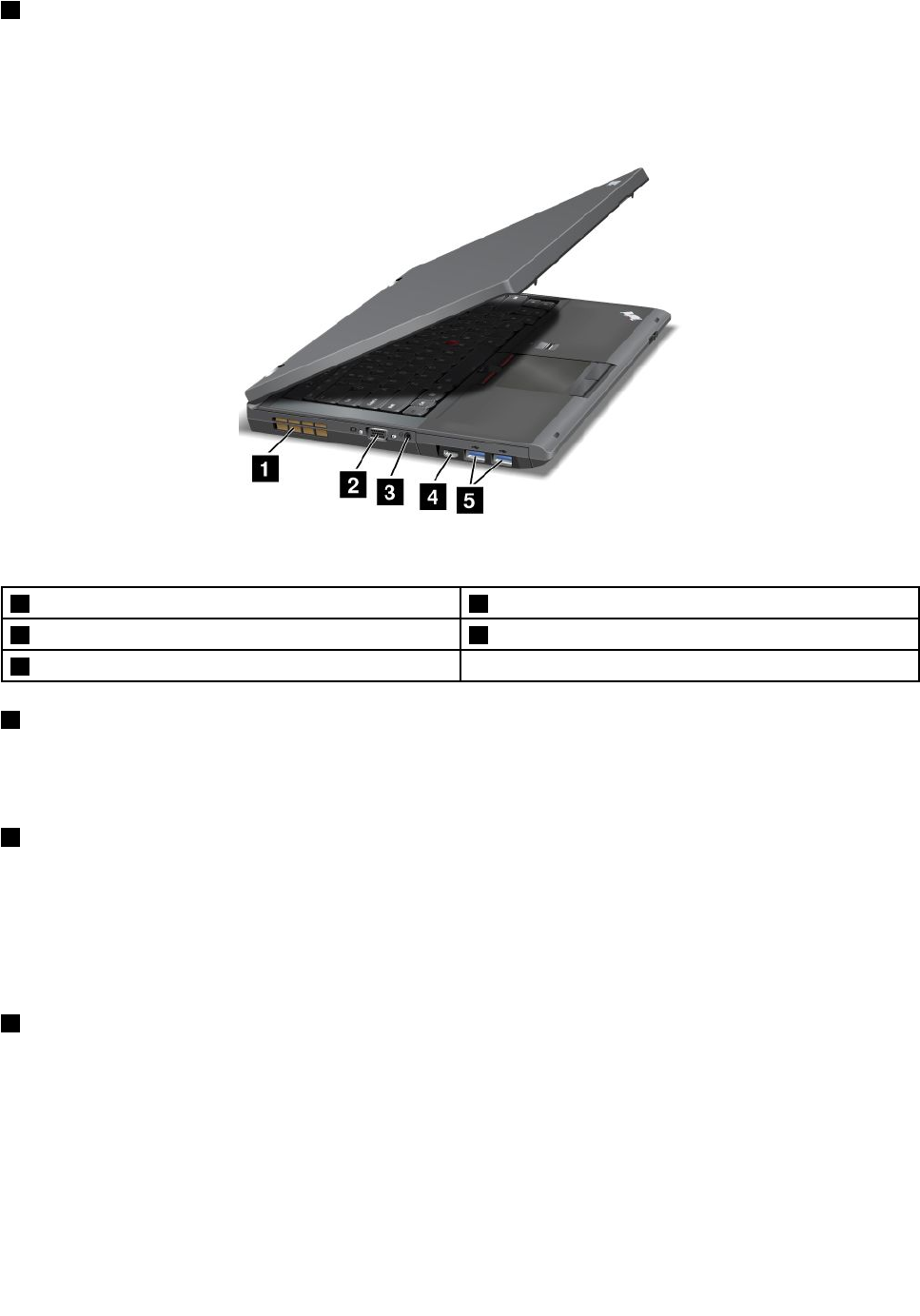
7 Smart card slot
Some models have a smart card slot.
Left-side view
Figure 3. ThinkPad T430 and T430i left-side view
1 Fan louvers (left)
2 Monitor connector
3 Combo audio jack
4 Mini DisplayPort connector
5 USB 3.0 connectors
1 Fan louvers (left)
The internal fan and louvers enable air to circulate in the computer and cool the central processor.
Note: To avoid impeding airow, do not place any obstacle in front of the fan.
2 Monitor connector
You can attach an external monitor or a projector to your computer to display computer output.
Note: If you attach your computer to a port replicator or a docking station and use a monitor connector, use
the monitor connector on the port replicator or docking station, not the one on the computer.
For details, refer to “Attaching an external monitor” on page 39.
3 Combo audio jack
To listen to the sound from your computer, connect a headphone or a headset that has a 3.5 mm 4-pole
plug to the combo audio jack.
Notes:
• If you are using a headset with a function switch, for example, a headset for an iPhone
®
mobile digital
device, do not press this switch while using the headset. If you press it, the headset microphone will be
disabled, and the integrated microphones on the computer will be enabled instead.
• The combo audio jack does not support a conventional microphone.
Chapter 1. Product overview 5


















