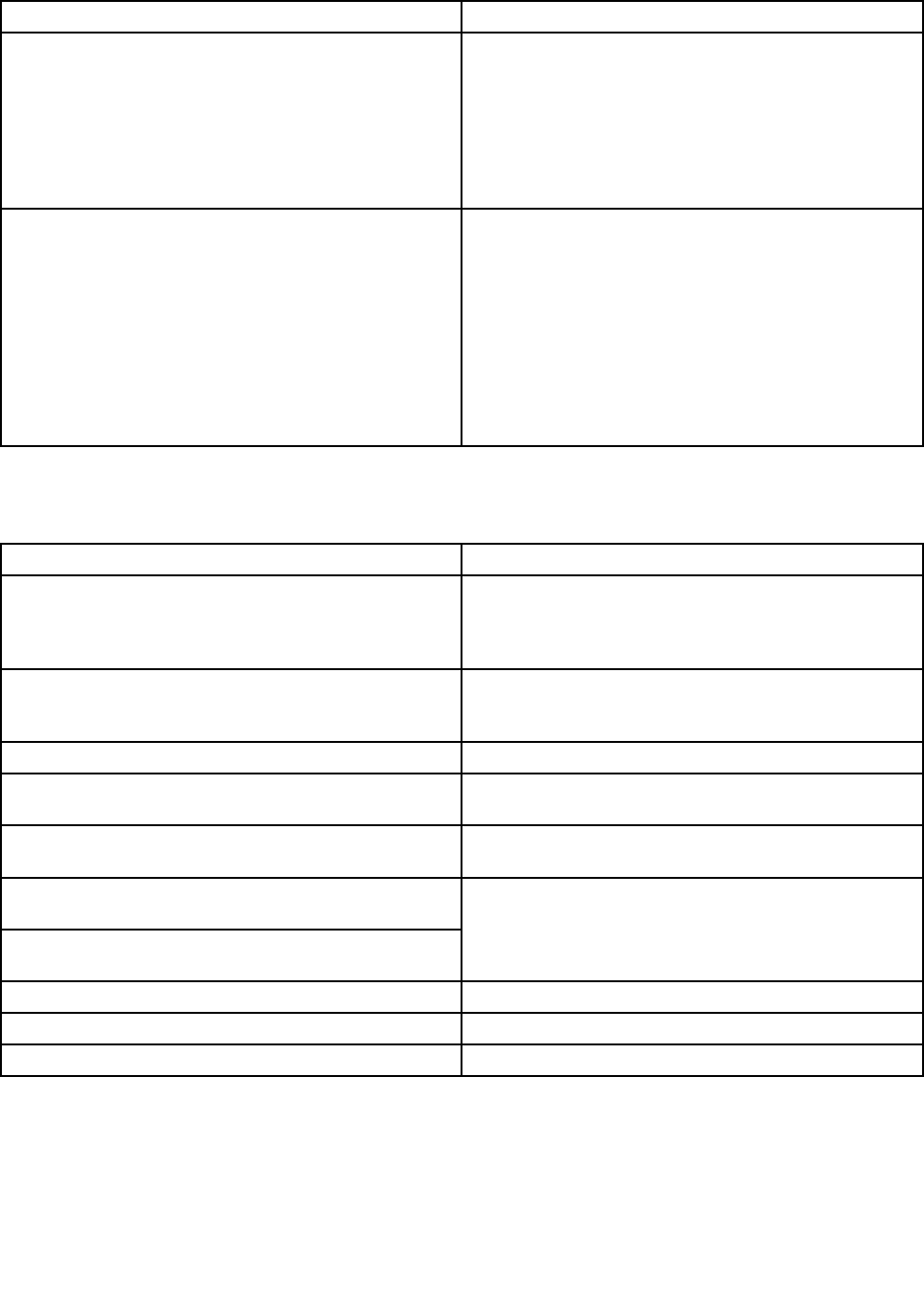
Table 3. Error messages (continued)
Symptom or error
FRU or action, in sequence
This system does not support batteries that are not
genuine Lenovo-made or authorized. The system will
continue to boot, but may not charge unauthorized
batteries.
Attention: Lenovo has no responsibility for the
performance or safety of unauthorized batteries, and
provides no warranties for failures or damage arising out
of their use.
Replace the battery.
The connected AC adapter has a lower wattage than the
recommended model which was shipped with the system.
This will increase the time to charge the battery, and
system performance will be adjusted to match the
available power.
Please connect the AC adapter which was shipped with
the system for best system performance.
Press the ESC key to continue. Docking station is
removed or its ID is different, press F3 to power off
system and restore correct docking station, press F4 to
normal boot.
Charge the ac power adapter.
Beep symptoms
Table 4. Beep symptoms
Symptom or error
FRU or action, in sequence
One beep and a blank, unreadable, or ashing LCD. 1. Reseat the LCD connector
2. LCD assembly
3. External CRT
4. System board
One long and two short beeps, and a blank or unreadable
LCD.
1. System board
2. LCD assembly
3. DIMM
Two short beeps with error codes.
POST error. See “Numeric error codes” on page 40.
Two short beeps and a blank screen.
1. System board
2. DIMM
Two or more beeps, or a continuous beep. Operating
system starts successfully.
If a mini-PCI Ethernet card is installed, conrm that Alert
On LAN 2 in ThinkPad Setup is disabled.
Three short beeps, pause, three more short beeps, and
one short beep.
One short beep, pause, three short beeps, pause, three
more short beeps, and one short beep.
1. DIMM
2. System board
Only the cursor appears.
Reinstall the operating system.
Four cycles of four short beeps and a blank screen.
System board (security chip)
Five short beeps and a blank screen.
System board
42 ThinkPad T520, T520i, and W520 Hardware Maintenance Manual


















