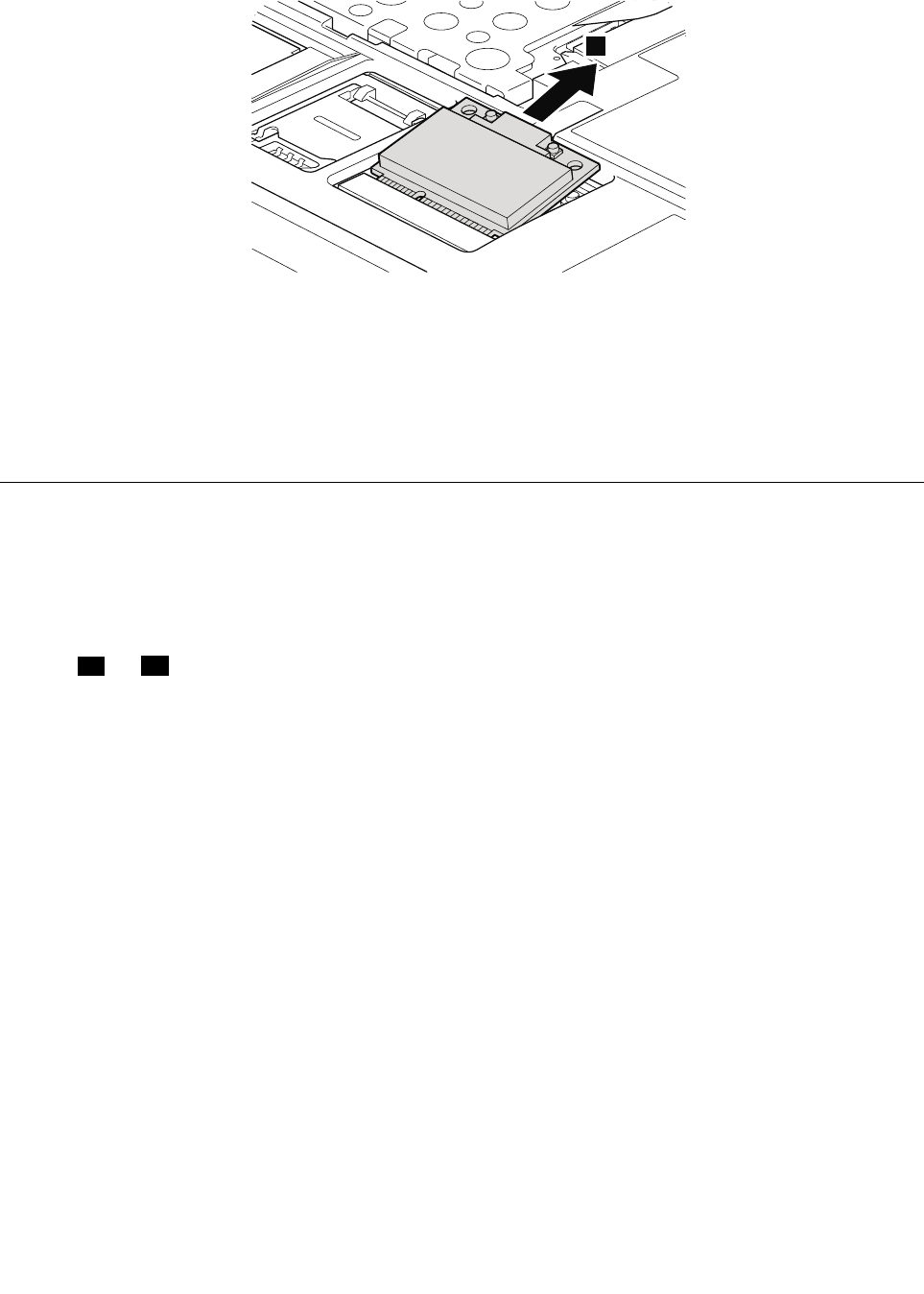
Table 12. Removal steps of PCI Express Mini Card for wireless LAN (continued)
3
When installing:
For ThinkPad X100e: Plug the gray cable into the jack marked MAIN or M, and the black cable into the jack
marked AUX or A on the card.
For ThinkPad X120e: Plug the white cable into the jack marked 1 or M, and the black cable into the jack
marked 2 or A on the card.
1060 PCI Express Mini Card for wireless WAN
For access, remove these FRUs in order:
• “1010 Battery pack” on page 50
• “1020 Bottom door” on page 51
Table 13. Removal steps of PCI Express Mini Card for wireless WAN
In step 1a and 1b , unplug the jacks by using the removal tool antenna RF connector (P/N: 08K7159) or pick the
connectors with your ngers and gently unplug them in direction of the arrow.
58 ThinkPad X100e and X120e Hardware Maintenance Manual


















