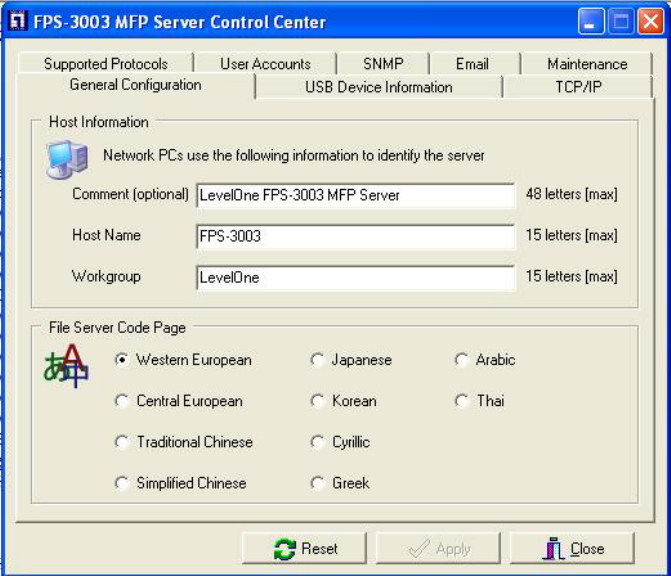
39
5. Select your code page form File Server Code Page box and
click Apply.
ii. Using Server’s Web Pages
1. Go to the web page, click Config -> General
Configuration icon.
2. Login your administrator (default: admin) and password
(default: admin).
3. After you login successfully, setting General
Configuration dialog appears.


















