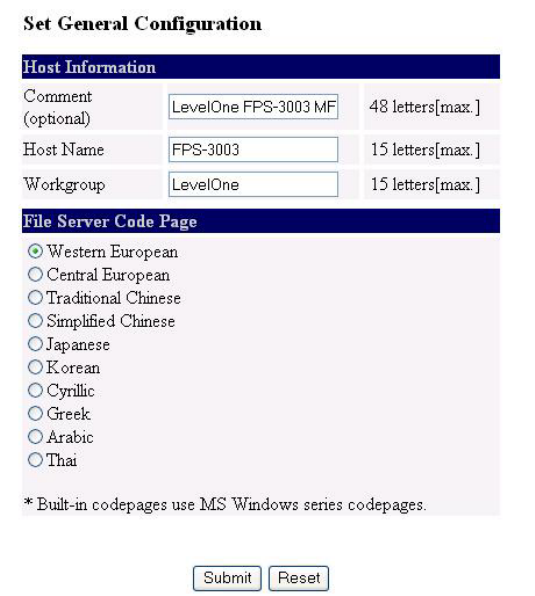
56
9.2.2 Set up Server Configuration
To set up the server configuration, the system will request user to
enter administrator (default: admin) and password (default: admin)
to login.
General Configuration
Set Host Information: You have to set some
information for networking using SMB protocol:
Comment: optionally set to describe the server
Host Name: the name to represent the server for
Windows networking using SMB protocol
Workgroup: the SMB workgroup name that the server
belongs to.
File Server Code Page: You have to select your code
page while operating network file sharing. Generally, the
criteria of choosing code page are based on your Windows
code page. For example, if your Windows code page is
Traditional Chinese, you have to select Traditional Chinese
(Big5) in server. Please refer to Chapter 6 File Server
Function.


















