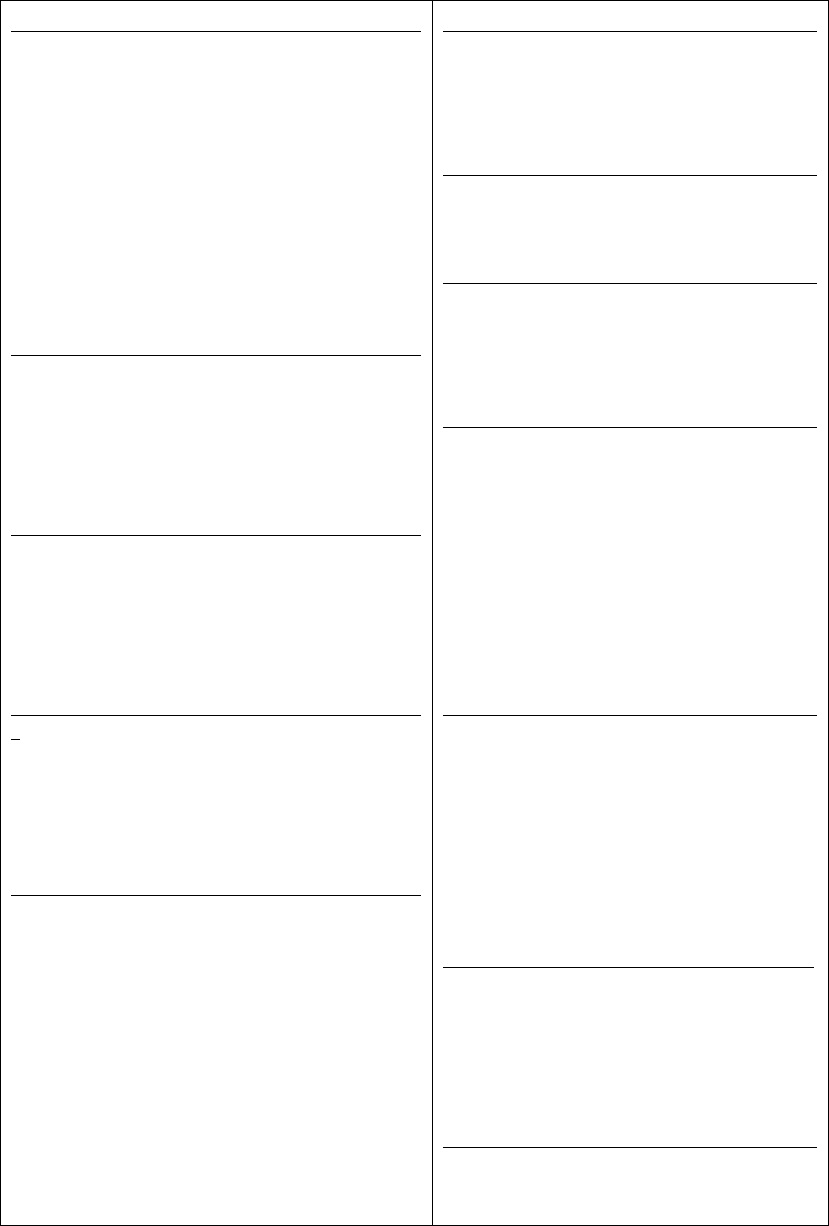
72
B. Perform a TFTP server. You can upgrade new firmware
using any TFTP client tool.
Chapter16 Technical Specifications
Supported Printers
Support for printers and MFPs from
Brother, Canon, Epson, HP, IBM, Kyocera,
Lexmark, Minolta, NEC, Oce, OKI, Ricoh,
Sharp, Star, TEC, Toshiba, Zebra, Xerox,
etc.
Please note that the server do not
support GDI printers.
Supported Scanners
Support for scanners of MFPs from HP
office jet and some recommended
scanners.
Print Server Supported Systems
Microsoft Windows: 98, Me, 2000, XP,
and 2003
Unix/Linux
File Server Supported Systems
Microsoft Windows: 98, Me, 2000, XP,
and 2003
Unix/Linux
File Server Supported Code Pa
g
es
Western Europe and United States
Central Europe
Greek
Cyrillic
Japanese (Shift JIS)
Korean
Traditional Chinese (Big 5)
Simplified Chinese (GB 2312)
Thai
Firmware Upgrade
Firmware upgrade using the internal
web pages, Windows Tool, and TFTP
Network Connection
LAN: 10/100 Mbps Ethernet
MFP Connection
2 USB 1.1/2.0 Low and Full speed.
Bi-directional support
Hardware
2 USB 1.1/2.0 Full-speed host
ports
Ethernet 10/100 Mbps
ARM9-based RISC microprocessor,
operating at 166MHz
Memory: 2 MB Flash, 8 MB RAM
Front Panel
5 LED indicators: Power, Link,
Status, USB1 and USB2
Init button to perform factory
default, upgrade firmware, and
print configuration
Power Consumption
Power provided by external supply
(5V 2A).
Maximum consumption 10W
Dimensions
Height 2.6 cm
Width: 7.6 cm


















