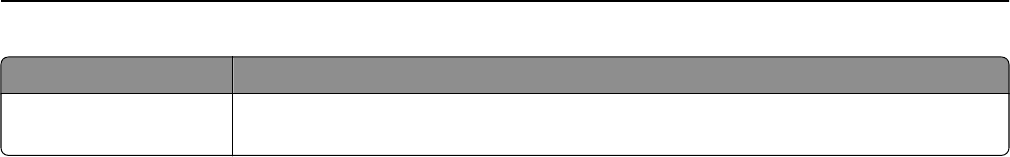
Question Tip
When should I use Photo
mode?
Use Photo mode when faxing photos printed on a laser printer or taken from a magazine or
newspaper.
Holding and forwarding faxes
Holding faxes
This option lets you hold received faxes from printing until they are released. Held faxes can be released manually or
at a scheduled day or time.
1 Type the printer IP address into the address field of your Web browser.
Note: If you do not know the IP address of the printer, then print a network setup page and locate the IP
address in the TCP/IP section.
2 Click Settings.
3 Click Fax Settings.
4 Click Analog Fax Setup.
5 Click Holding Faxes.
6 Enter a password in the Print Faxes Password box.
Note: This may not be applicable in some cases.
7 From the Held Fax Mode menu, select one of the following:
• Off
• Always On
• Manual
• Scheduled
8 If you selected Scheduled, then continue with the following steps. Otherwise, click Submit.
a Click Fax Holding Schedule.
b From the Action menu, select Hold faxes.
c From the Time menu, select the time you want the held faxes released.
d From the Day(s) menu, select the day you want the held faxes released.
e Click Add.
Forwarding a fax
This option lets you print and forward received faxes to a fax number, e‑mail address, FTP site, or LDSS.
1 Type the printer IP address into the address field of your Web browser.
Note: If you do not know the IP address of the printer, then print a network setup page and locate the IP
address in the TCP/IP section.
2 Click Settings.
Faxing 118


















