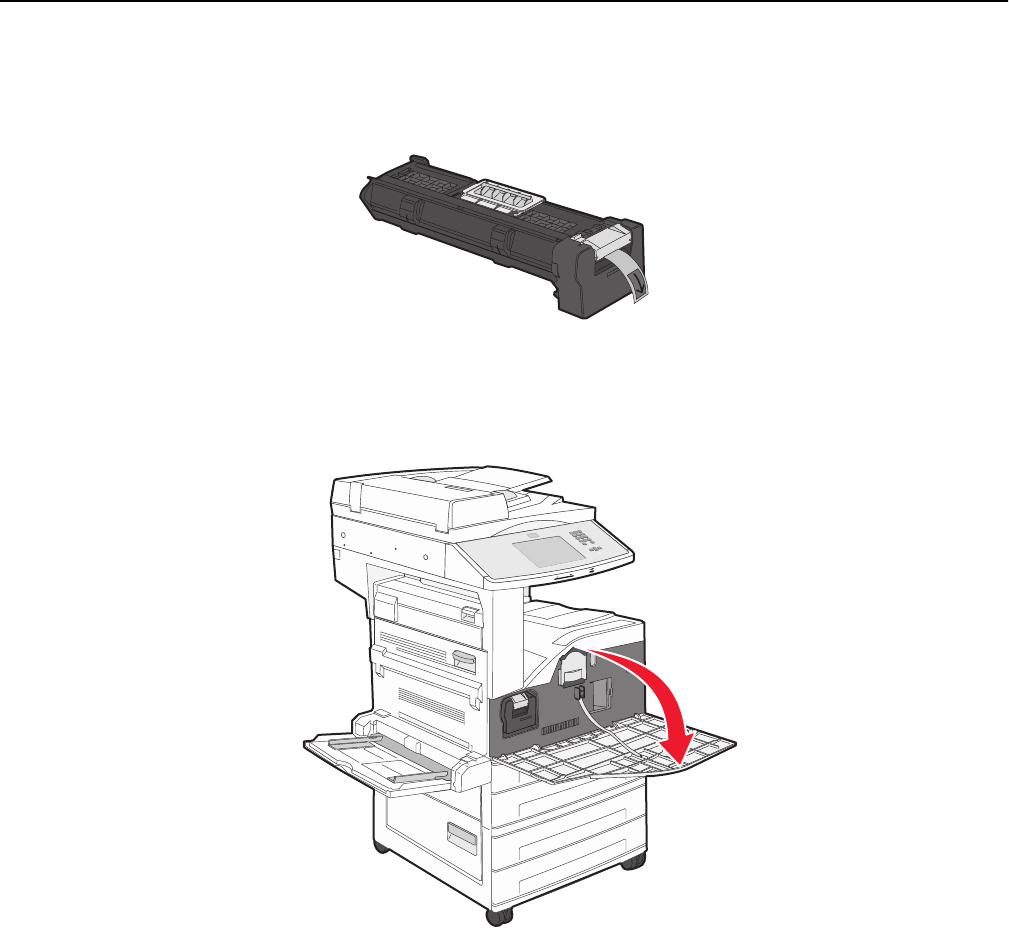
When 84 Replace photoconductor or 84 Photoconductor low appears, order a new photoconductor
immediately. While the printer may continue to function properly after the photoconductor has reached its official
end‑of‑life, print quality significantly decreases.
To replace the photoconductor:
1 Turn the printer off.
2 Open the front door.
Note: The photoconductor cannot be pulled out if Side Door A is closed.
Maintaining the printer 205


















