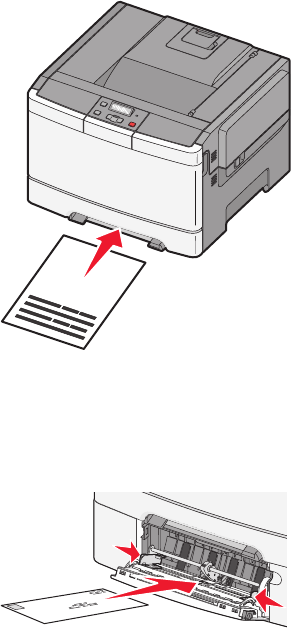
Using the manual feeder
The standard 250-sheet tray has an integrated manual feeder that can be used to print on different types of paper one
sheet at a time.
1 Load one sheet of paper facedown into the center of the manual feeder.
Notes:
• Load letterhead faceup, with the top of the sheet entering first.
• Load envelopes with the flap side down and with the stamp area as shown.
2 Feed paper into the manual feeder only to the point where its leading edge can contact the paper guides.
Note: To achieve the best possible print quality, use only high-quality media designed for laser printers.
3 Adjust the paper guides to the paper width.
Warning—Potential Damage: Do not force the paper into the feeder. Forcing the paper causes jams.
Loading paper and specialty media
46


















