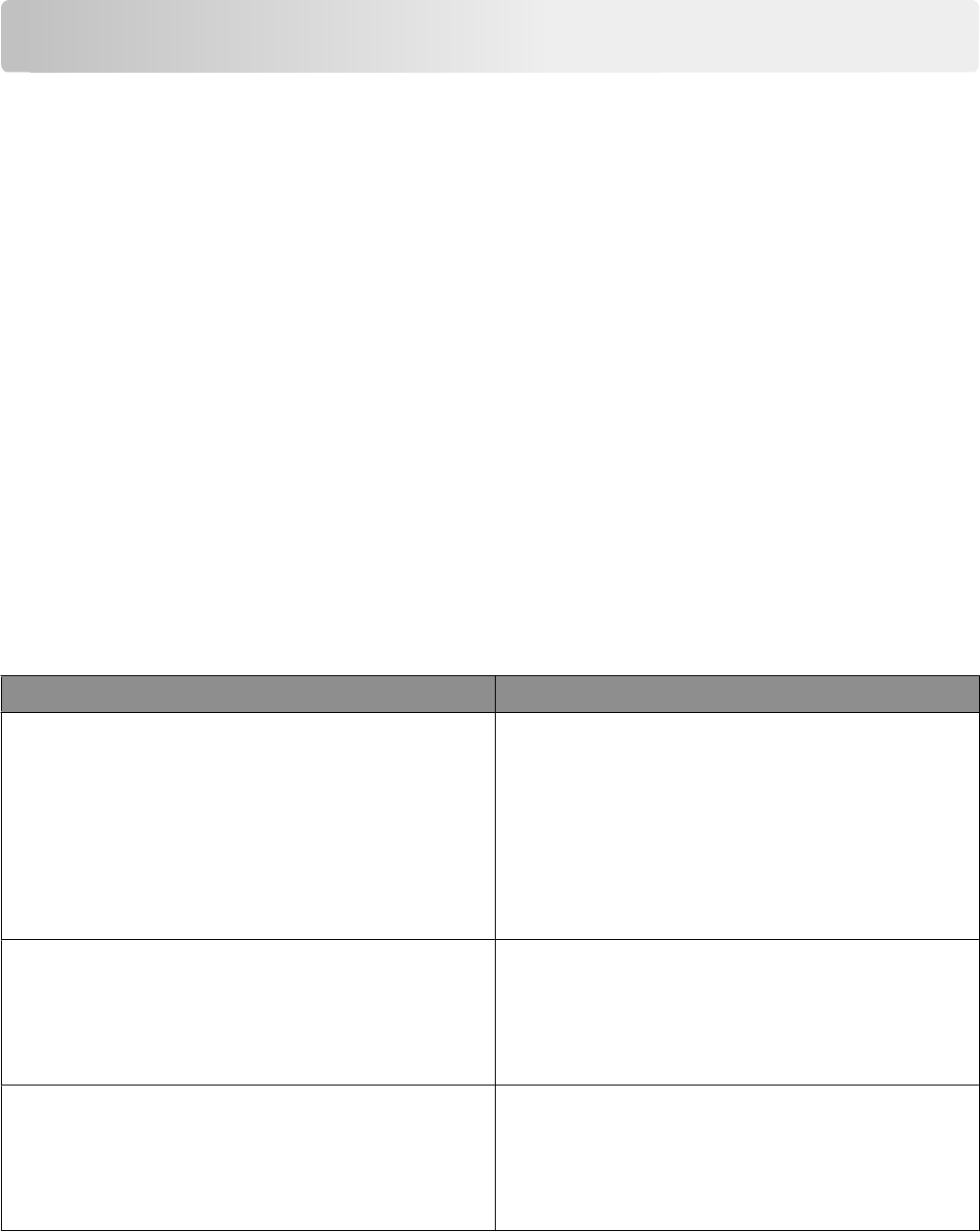
Understanding printer menus
Menus list
Supplies Menu Paper Menu Reports Network/Ports Settings
Cyan Cartridge
Magenta Cartridge
Yellow Cartridge
Black Cartridge
Imaging Kit
Waste Toner Box
Default Source
Size/Type
Paper Texture
Paper Weight
Paper Loading
Custom Types
Universal Setup
Menu Settings Page
Device Statistics
Network Setup Page
Print Fonts
Print Defects
Asset Report
Active NIC
Network Menu
USB Menu
Wireless Menu
General Settings
Setup Menu
Finishing Menu
Quality Menu
Utilities Menu
PDF Menu
PostScript Menu
PCL Emul Menu
Image Menu
PictBridge Menu
Flash Drive Menu
Note: Certain menus are not available on selected printer models.
Supplies menu
Menu item Description
Cyan, Magenta, Yellow, or Black Toner Cartridges
Early Warning
Low
Invalid
Replace
Missing or Defective
OK
Unsupported
Shows the status of the toner cartridges
Note: Replace Cartridge indicates the cartridge is
nearly empty, and print quality problems may result.
Imaging Kit
OK
Replace Black Imaging Kit
Replace Color Imaging Kit
Defective
Shows the status of the imaging kit
Waste Toner Box
Near Full
Replace
Missing
OK
Shows the status of the waste toner box
Understanding printer menus
64


















