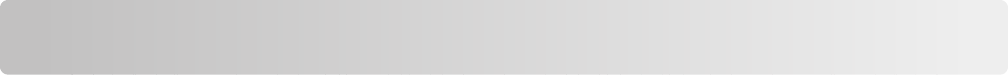
Index
A
ad hoc
SSID 51
WEP 51
ad hoc network 59
ad hoc wireless network
adding a printer 53
creating using Macintosh 51
creating using Windows 51
additional computers
installing wireless printer 46
Address Book
setting up 106
ADF (Automatic Document Feeder)
loading documents 71
paper capacity 73
AliceBox 47
aligning print cartridges 114
answering machine
receiving a fax with 105
appliances
wireless network 61
assigning IP address 64
Automatic Document Feeder
tray 20
Automatic Document Feeder
(ADF) 20
output tray 20
paper guide 20
B
banner paper, loading 66
blocking host fax settings 110
broadcast fax, sending
at a scheduled time 104
immediately 103
buttons, printer control panel
Address Book 23
Back 23
Cancel 23
Color/Black 23
Copy 23
Dialtone 23
Display 23
Down arrow 23
Keypad 23
Left arrow 23
OK 23
Photo 23
Power 23
Redial / Pause 23
Right arrow 23
Scan 23
Settings 23
Start 23
Two-sided (Duplex) 23
Up arrow 23
C
cable
installation 58, 59
USB 59
Caller ID not displayed 149
Caller ID, using 107
printer control panel 107
calling card
using while listening to call 103
using with On Hook dial
feature 103
camera
connecting 90
can receive but not send fax 147
can send but not receive fax 146
canceling
copying 102
print jobs 83
scan job 96
cannot send or receive fax 144
cards
loading 66
memory card 85
cartridges, print
aligning 114
cleaning 114
installing 111
ordering 118
preserving 117
removing 112
using genuine Lexmark 113
wiping 116
changing
default settings 28
Power Saver timeout 28
temporary settings 28
changing wireless settings after
installation (Mac) 48
changing wireless settings after
installation (Windows) 48
checking
ink levels 115
cleaning
exterior of the printer 117
cleaning print cartridge
nozzles 114
Club Internet 47
collating copies 100
Communication not available
message 143
configuring
IP address 48
connecting
using RJ11 adapter 35
connecting the printer
telephone wall jack 40
connecting the printer to
answering machine 39
computer modem 42
telephone 43
telephone wall jack in
Germany 41
connection
configurations 62
copy
making 98
copy quality, adjusting 99
copying 98
adjusting quality 99
collating copies 100
enlarging an image 98
making a copy lighter or
darker 99
multiple page images on one
sheet 101
N-up 101
photos 98
reducing an image 98
repeating an image 101
custom-size paper, loading 66, 80
custom-size paper, printing 80
D
defaults
resetting factory defaults 119
distinctive ring patterns 107
Index
168


















