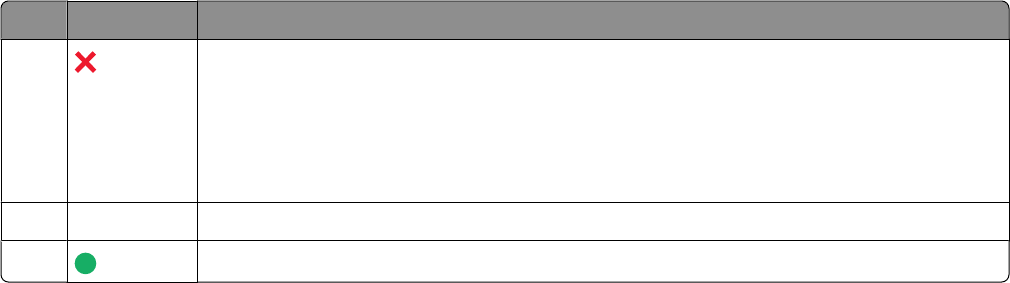
Press To
5
• Cancel a print, copy, scan, or fax job in progress.
• Exit from a menu level of the Copy, Scan, Fax, Photo, or File Print menu to the top level
of a menu.
• Exit from a menu level of the Setup menu to the top level of the previous mode.
• Clear current settings or error messages, and return to default settings.
6 Color / Black
Switch to color mode or black-and-white mode.
7
Start a print, scan, or copy job, depending on which mode is selected.
Using the printer menus
A number of menus are available to make it easy for you to change printer settings:
Setting up the printer
26


















