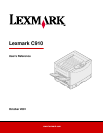i
Table of contents
Chapter 1: Printer overview ..............................................................9
Print speed ......................................................................................................... 10
Memory .............................................................................................................. 10
Paper handling ................................................................................................... 10
Chapter 2: Avoiding print quality problems .................................11
Media and supplies ............................................................................................ 11
Transparencies .................................................................................................. 11
Chapter 3: Canceling a print job .................................................... 12
Chapter 4: Controlling printed output ...........................................13
Image Smoothing ............................................................................................... 13
Color correction .................................................................................................. 13
Print mode .......................................................................................................... 13
Toner darkness .................................................................................................. 14
Printing text ........................................................................................................ 14
Halftone screens ................................................................................................ 14
Chapter 5: Using the operator panel .............................................16
Understanding the operator panel ...................................................................... 16
Using the operator panel buttons ....................................................................... 17
Changing printer settings ................................................................................... 17
Printing the menu settings page ......................................................................... 18