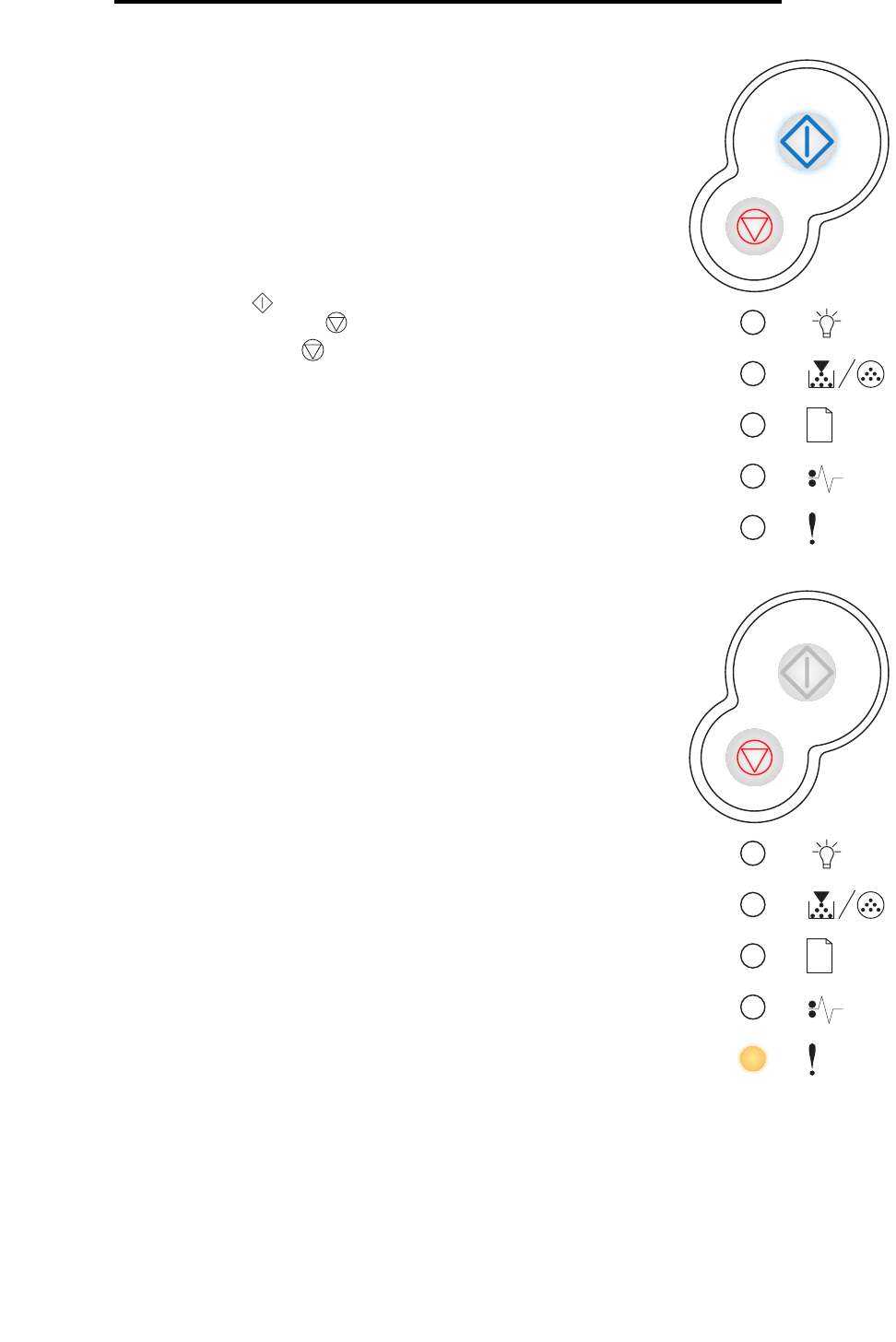
52
Operator panel codes
Not ready
Close door
Light sequence:
• Continue—On
What this light sequence means:
The printer is not ready to receive or process data, or the printer ports are offline.
What you can do:
• Press Continue to return to the Ready or Busy state.
• Press and release Cancel to cancel the print job.
• Press and hold Cancel to reset the printer.
Light sequence:
• Error—On
What this light sequence means:
The printer door is open.
What you can do:
Close the door.


















