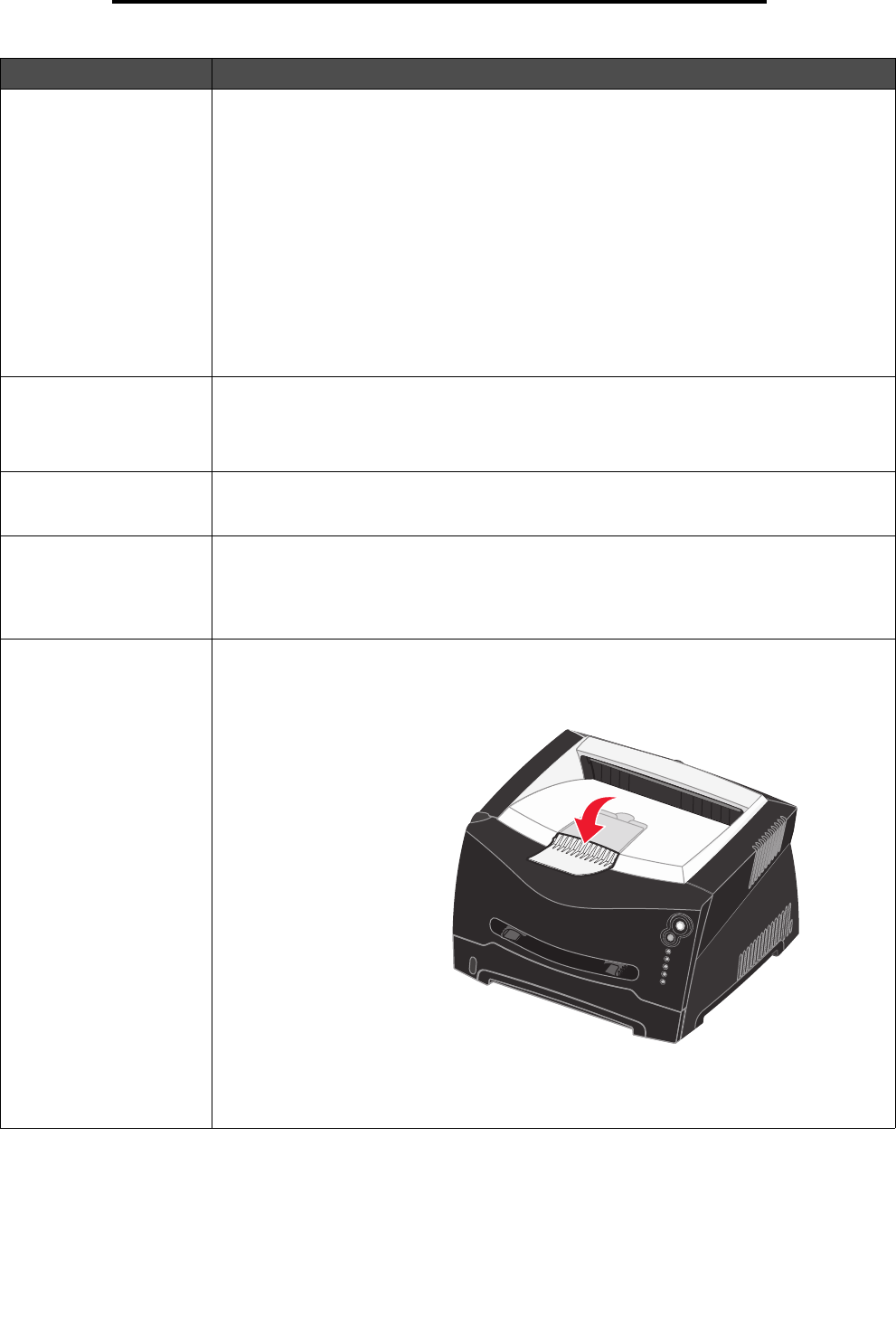
86
General problems
How do I restore the
factory defaults?
Sometimes restoring the printer to the original factory default settings solves formatting
problems. To reset the factory defaults:
1 Turn off the printer.
2 Open the front cover.
3 Press Continue as you turn the printer back on.
4 Keep pressing Continue until the Error light comes on, then release the Continue button.
5 Close the front cover.
6 As the printer warms up, the top four lights come on.
7 Press Cancel.
8 Press Continue until the operator panel cycles through all of the lights.
9 When the top four lights come on, release the Continue button.
10Turn the printer off and back on.
11Factory defaults have been reset.
The toner low light
sequence is on, but I don’t
have another cartridge to
put in yet. Can I still print
with the low cartridge?
Yes, you can still print. To extend the life of the toner cartridge somewhat, remove the
cartridge, firmly shake it from side to side and front to back several times to use the remaining
toner, then insert it back into the printer. Repeat this procedure multiple times. If print remains
faded, replace the toner cartridge.
The printer seems to print
slower when using the
manual feeder.
This is normal. The printer sometimes prints at a slightly slower speed when feeding print
media from the manual feeder.
I want to manually duplex
card stock, but I’m having
trouble getting it to feed.
The problem is that when the printer tries to manually duplex a print job, it always prints side 2
from Tray 1. However, Tray 1 does not support card stock.
To achieve the desired effect, you have to send both pages of the print job as separate jobs.
After the first page has printed, reload the card stock in the manual feeder. Load the card
stock in the feeder with the already-printed side down, with the top of the sheet first.
Paper stacks poorly in the
output bin.
Extend the paper
support on the
output bin.
Problem / Question Solution / Answer


















