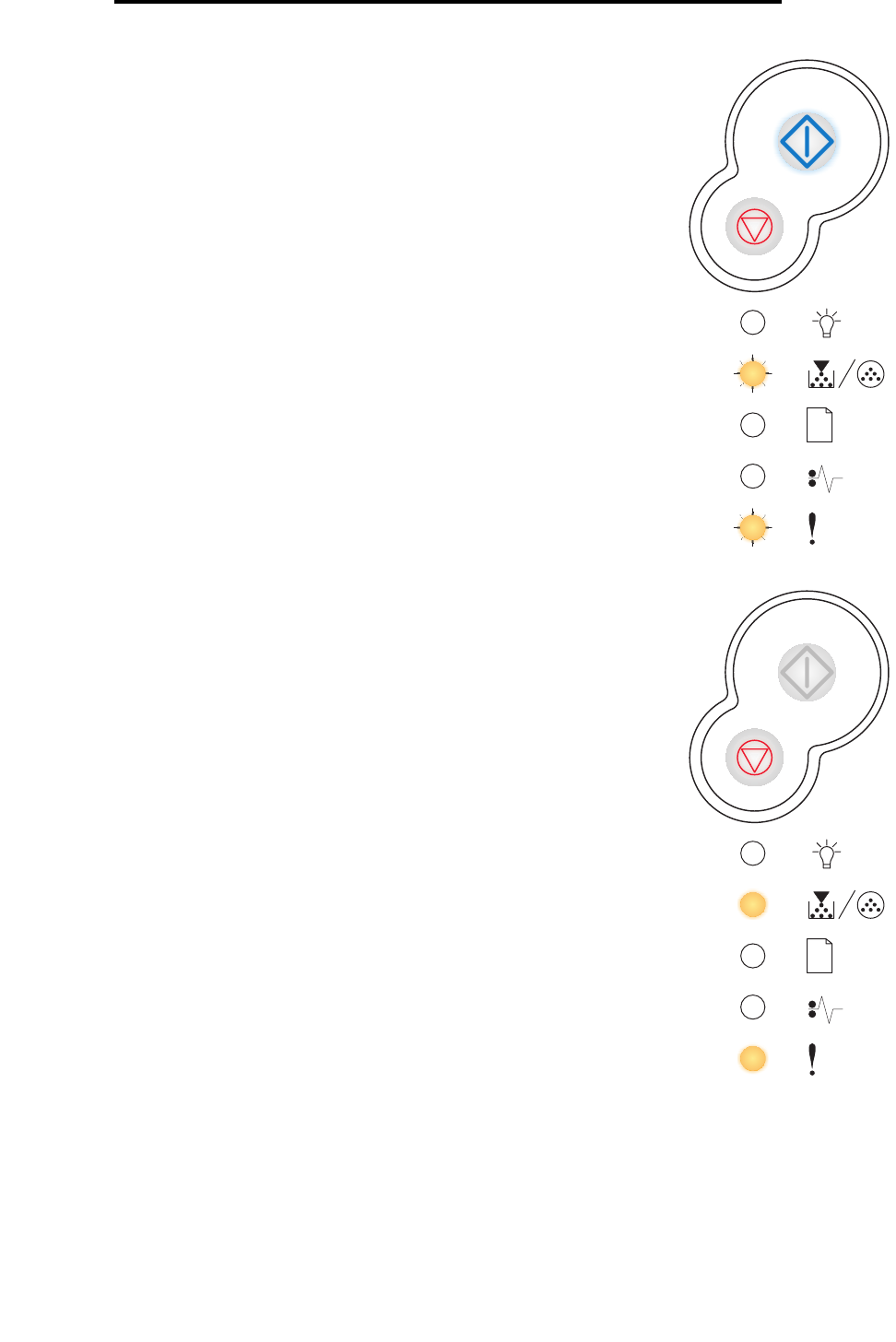
56
Operator panel codes
Replace photoconductor (printer hard stop)
Unsupported toner cartridge / Toner cartridge is not installed
Light sequence:
• Continue—On
• Toner Low/Replace PC Kit—Blink
• Error—Blink
What this light sequence means:
The photoconductor kit is full and needs replacing. The printer will not print any more
pages until the photoconductor kit is replaced.
What you can do:
Replace the photoconductor kit. (See How to change a photoconductor kit on
page 82 for help.)
Light sequence:
• Toner Low/Replace PC Kit—On
• Error—On
What this light sequence means:
The toner cartridge is not installed, or the printer detects a toner cartridge error.
What you can do:
• If the toner cartridge is not installed, install it.
• If the toner cartridge is installed, remove it and install a new toner cartridge
(see How to change a toner cartridge on page 78).


















