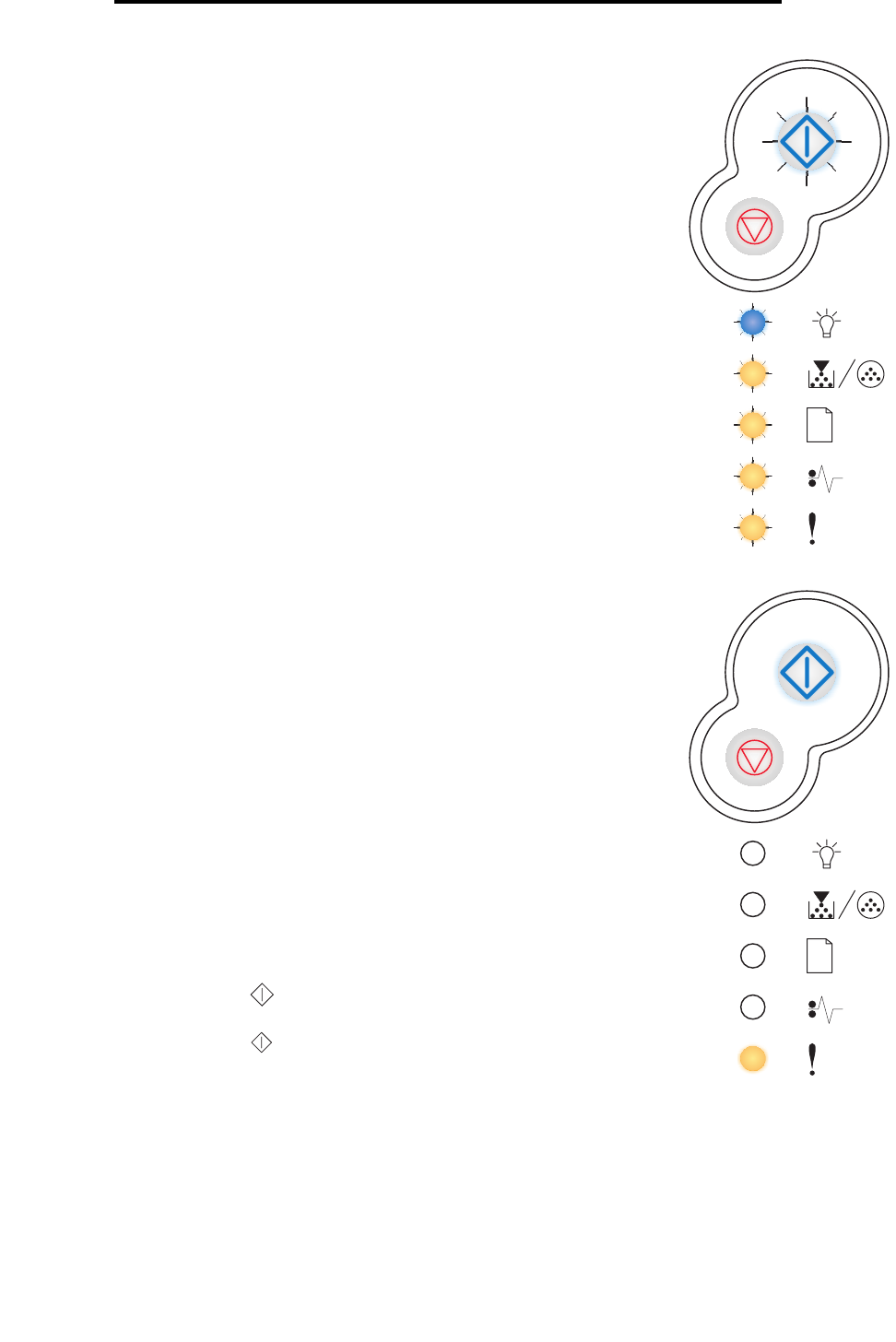
59
Operator panel codes
Service error
Printer error
Light sequence:
• Continue—Blink
• Ready—Blink
• Toner Low/Replace PC Kit—Blink
• Load Paper—Blink
• Paper Jam—Blink
• Error—Blink
What this light sequence means:
The printer has a service error and printing has stopped.
What you can do:
Turn the printer off and back on. If the lights are still blinking, contact Lexmark
Customer Support.
Light sequence:
• Continue—On
• Error—On
What this light sequence means:
The printer has one of the following errors:
• Memory is full, insufficient to save what is in the buffer.
• A page is too complex to print or is shorter than the set page margins.
• Resolution of a formatted page is reduced to 300 dpi.
• A font error occurred.
• Communication with the host computer is lost.
• Short paper.
What you can do:
• Press Continue twice quickly to see the secondary error code. See
Secondary error codes on page 61 for more information.
• Press Continue to clear the secondary message.


















