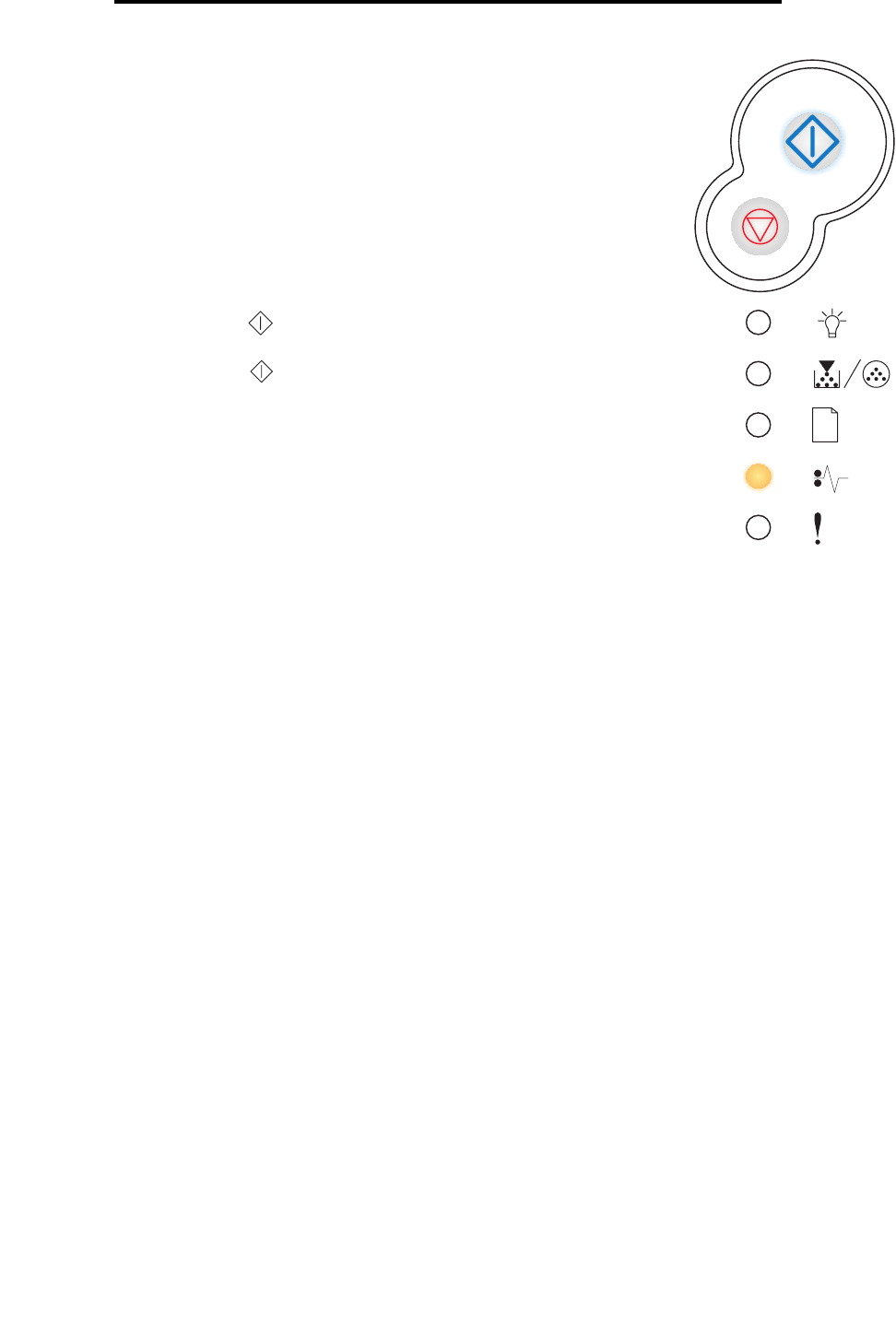
60
Operator panel codes
Paper jam printer error
Light sequence:
• Continue—On
• Paper Jam—On
What this light sequence means:
The printer has a paper jam.
What you can do:
• Press Continue twice quickly to see the secondary error code. See
Secondary error codes on page 61 for more information.
• Press Continue to resume printing once all the jammed pages are
cleared from the paper path.


















