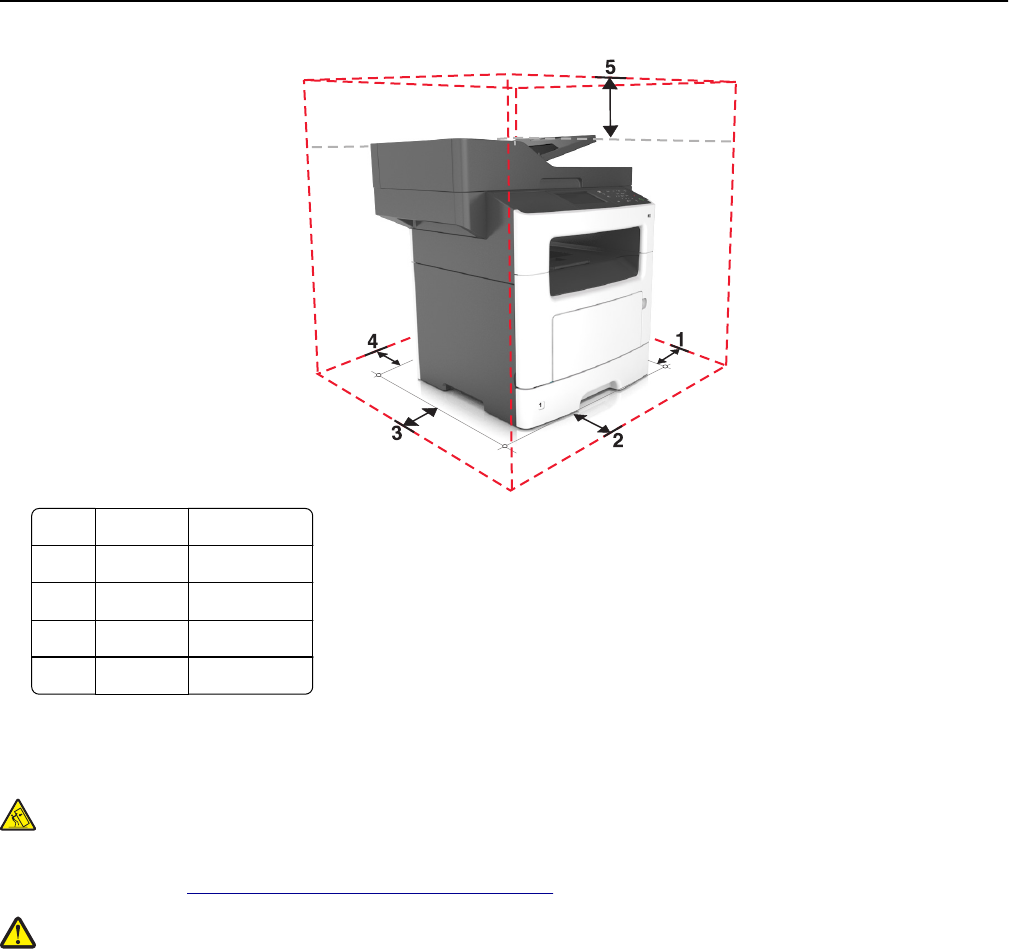
1 Right side 30 cm (12 in.)
2 Front 51 cm (20 in.)
3 Left side 20 cm (8 in.)
4 Rear 20 cm (8 in.)
5 Top 75 cm (29 in.)
Printer configurations
CAUTION—TIPPING HAZARD: Floor-mounted configurations require additional furniture for stability. You must
use either a printer stand or printer base if you are using multiple input options. If you purchased a
multifunction printer (MFP) that scans, copies, and faxes, then you may need additional furniture. For more
information, see
www.lexmark.com/multifunctionprinters.
CAUTION—POTENTIAL INJURY: To reduce the risk of equipment instability, load each tray separately. Keep all
other trays closed until needed.
You can configure your printer by adding an optional 250‑ or 550‑sheet tray. For instructions on installing the optional
tray, see “Installing optional trays” on page 42.
Learning about the printer 11


















