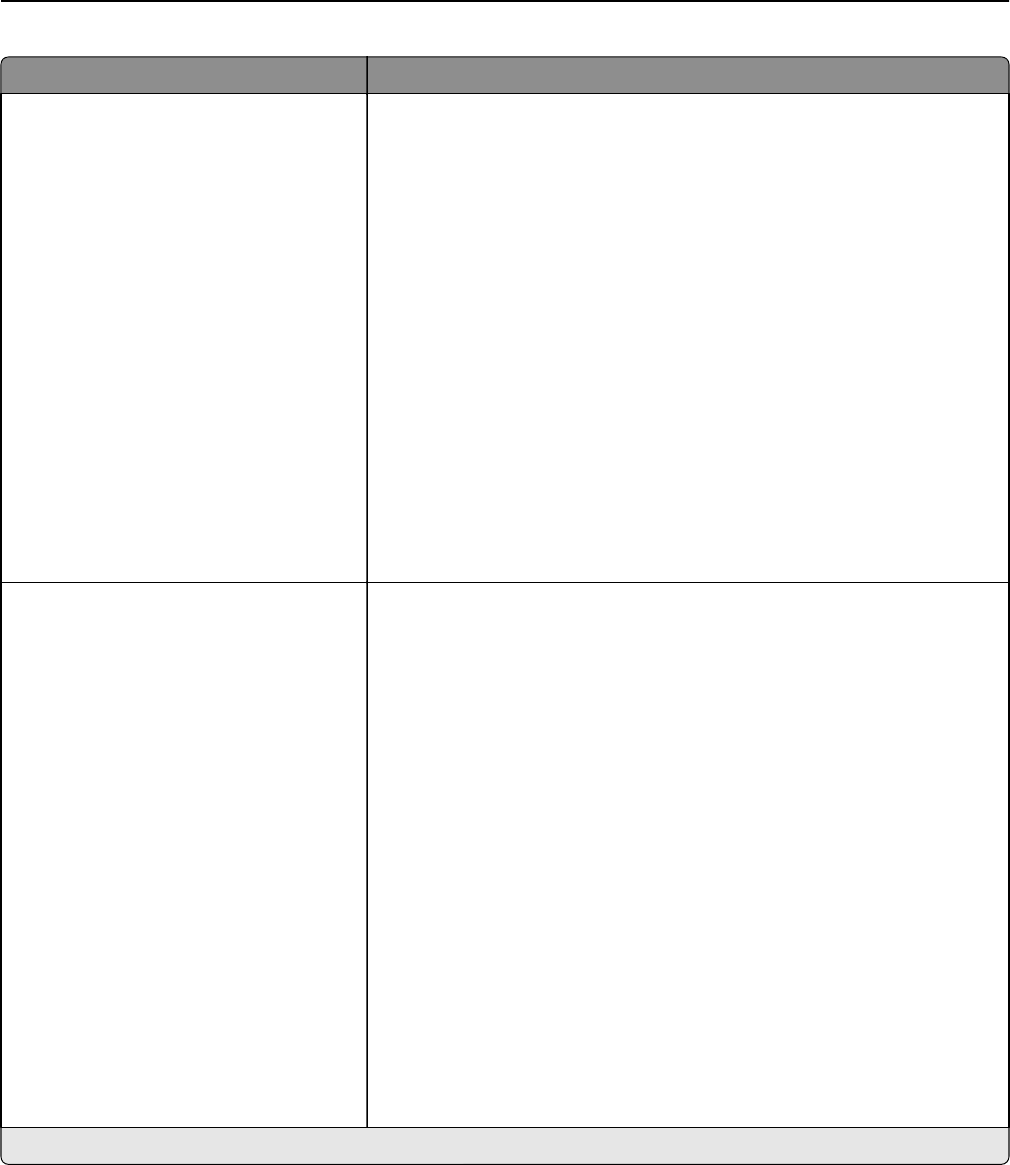
Use To
Tray [x] Type
Plain Paper
Card Stock
Transparency
Recycled
Labels
Vinyl Labels
Bond
Envelope
Rough Envelope
Letterhead
Preprinted
Colored Paper
Light Paper
Heavy Paper
Rough/Cotton
Custom Type [x]
Specify the type of paper loaded in each tray.
Notes:
• Plain Paper is the factory default setting for Tray 1. Custom Type [x] is
the factory default setting for all other trays.
• If available, a user‑defined name will appear instead of Custom Type [x].
• Use this menu to configure automatic tray linking.
Multipurpose Feeder Size
A4
A5
A6
JIS B5
Letter
Legal
Executive
Oficio (Mexico)
Folio
Statement
Universal
7 3/4 Envelope
9 Envelope
10 Envelope
DL Envelope
C5 Envelope
B5 Envelope
Other Envelope
Specify the paper size loaded in the multipurpose feeder.
Notes:
• Letter is the U.S. factory default setting. A4 is the international factory
default setting.
• From the Paper menu, set Configure MP to “Cassette” for Multipurpose
Feeder Size to appear as a menu.
• The multipurpose feeder does not automatically detect paper size.
Make sure to set the paper size value.
Note: Only installed trays and feeders are listed in this menu.
Understanding the printer menus 136


















