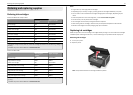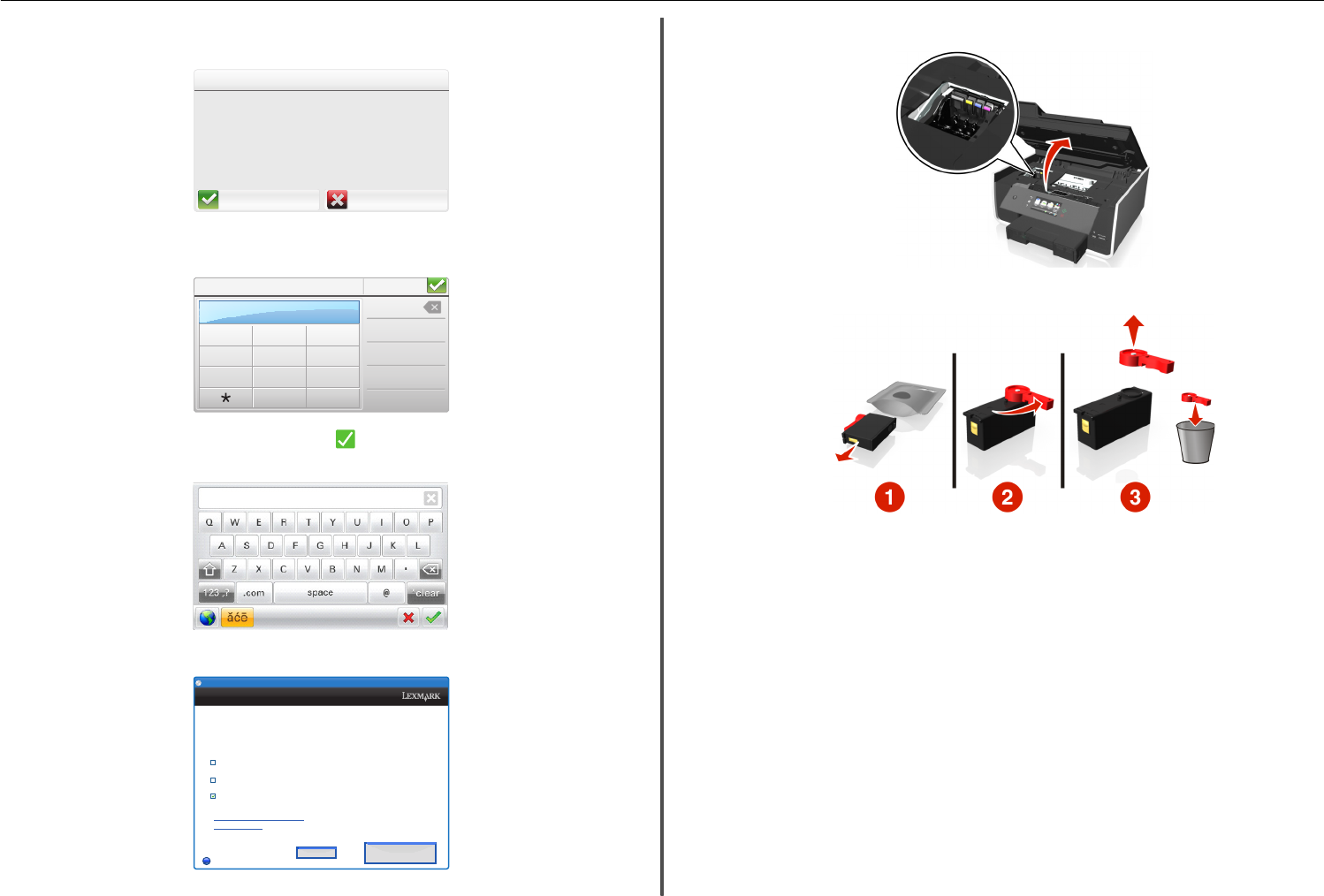
18 To configure basic fax functions, touch Yes, and then proceed to the next step. Otherwise, touch Set
Up Later, and then go to step 21.
Fax Setup
Setup Later
Setup LaterYes
Tosend faxesfromthis printer, youmustcomplete
fax setup.Doyou wantto setupfax now?
Tosend faxesfromthis printer, youmustcomplete
fax setup.Doyou wantto setupfax now?
19 Enter your fax number for the printer, and then touch Accept. Your fax number identifies you as the
sender in all your sent faxes.
Enter Your Fax Number Accept
123
6
5
4
789
#
0
Back
Clear
20 Enter your name or company name, and then touch . Your fax name identifies you as the sender
in all your sent faxes.
21 Configure other advanced fax settings later in the software installation.
Continue
ConfigureAdvanced Features
Youcannowprint,butthereareadditionalstepsrequiredtoaccessall the
featuresofyourdevice.
ConfigureLexmarkSmartSolutionsandstandaloneemail
Getmyprinterreadytosendandreceivefaxes
Whatwill I bemissingifI don’tdothisnow?
HowcanI dothislater?
LexmarkPro910SeriesInstallation
LexmarkPro910SeriesInstallation
Getmyprinterreadytoscandirectlytomycomputer
?
Quit
Quit
22 Open the printer.
23 Unpack the ink cartridges.
About your printer 10