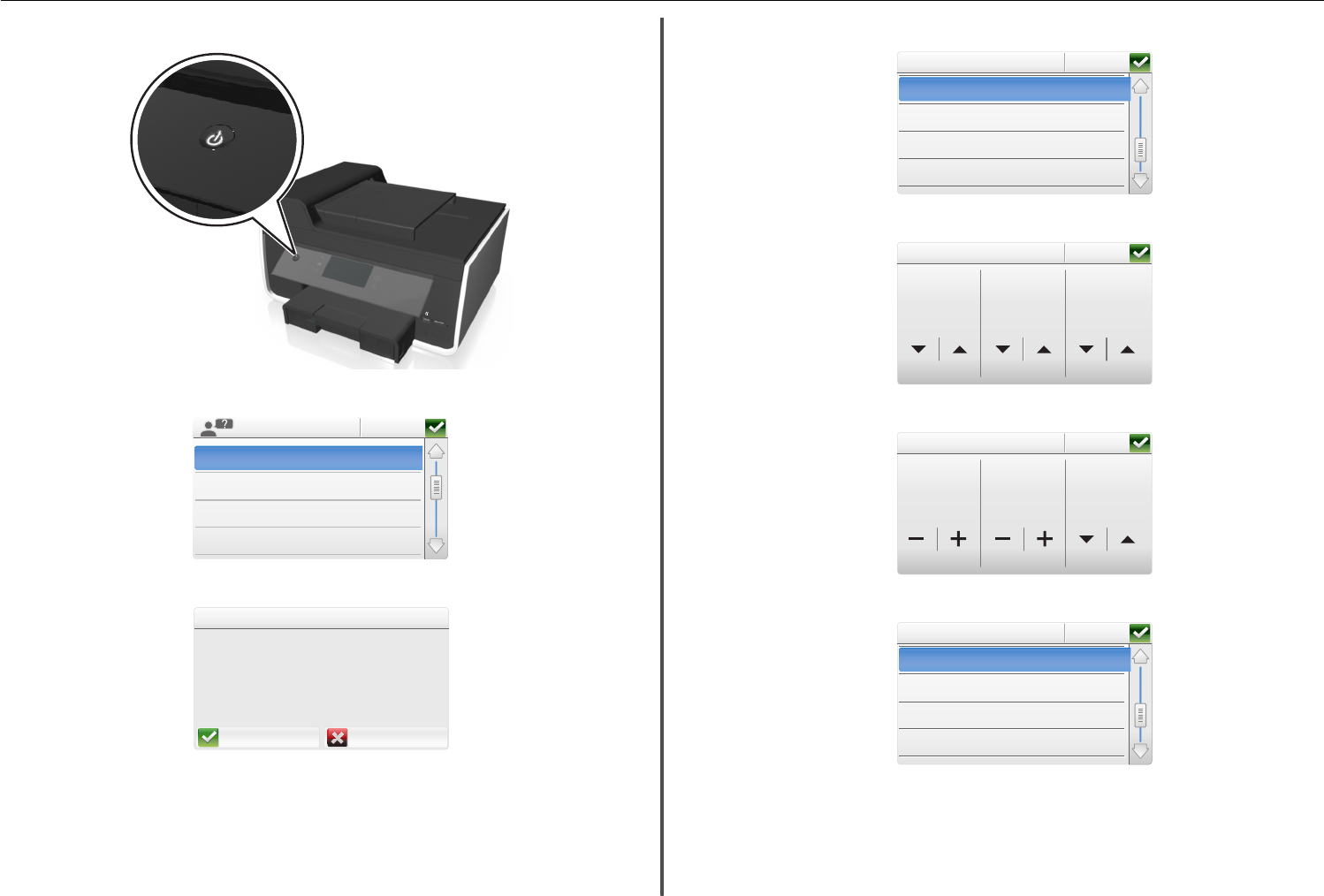
11 Make sure the printer is on.
SD/MS-Duo/MMC
12 Set the language on the printer control panel, and then touch OK.
OK
Espanol
~
Suomi
English
Francais
13 Confirm the language, and then touch Yes.
No
No
Yes
Yes
Language
You have chosen English as the language
for your Printer.
Are you sure?
14 Set the country or region, and then touch Accept.
Accept
USA
Uruguay
US Virgin Islands
US Virgin Islands
Venezuela
Venezuela
Country / Region
Country / Region
15 Set the date, and then touch Accept.
Accept
Set Date
Set Date
Month
1
Day
30
Year
2011
16 Set the time, and then touch Accept.
Accept
Set Time
12 :00 AM
17 Set the time zone, and then touch Accept.
Accept
Central (GMT - 6:00)
Central (GMT - 6:00)
Mountain (GMT - 7:00)
Mountain (GMT - 7:00)
Pacific (GMT - 8:00)
Pacific (GMT - 8:00)
Choose a Time Zone
Choose aTimeZone
Alaska (GMT - 9:00)
Alaska (GMT - 9:00)
About your printer 9


















