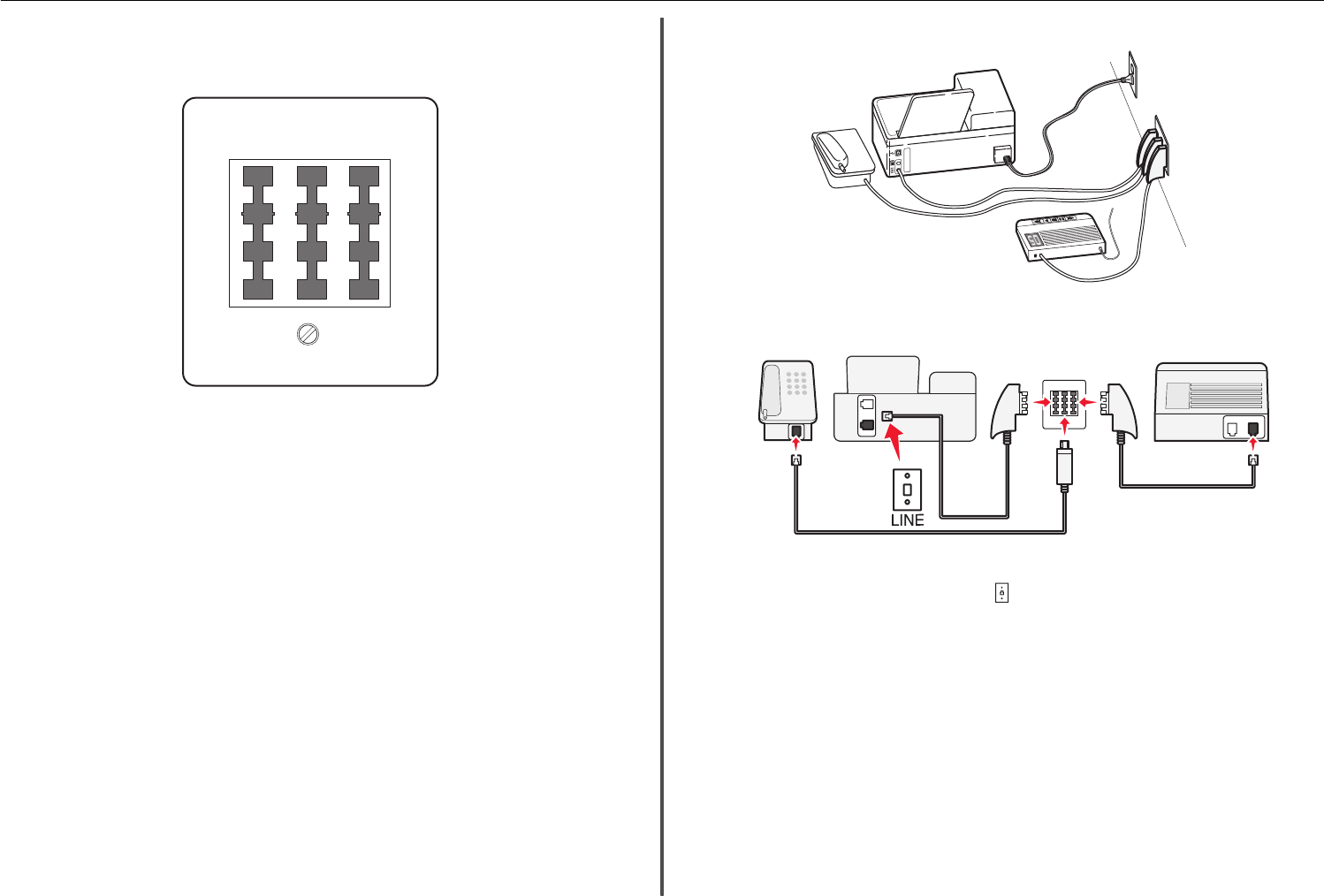
Connecting the printer to a wall jack in Germany
The German wall jack has two kinds of ports. The N ports are for fax machines, modems, and answering
machines. The F port is for telephones.
NFN
Connect the printer to any of the N ports.
P
H
O
N
E
LIN
E
NFN
E
X
T
L
I
N
E
To connect:
1 Connect one end of a telephone cable to the port of the printer.
2 Connect the other end of the cable to the RJ‑11 adapter, and then connect the adapter to an N port.
3 If you want to connect a telephone and answering machine to the same wall jack, then connect the
devices as shown.
Step 2: Check the dial tone
A dial tone lets you know if the telephone line is working or if the printer is properly connected to the
telephone line.
Make sure the telephone line and the wall jack are working
1 Plug an analog telephone into the wall jack.
2 Listen for a dial tone through the telephone handset.
Setting up the printer to fax 37


















