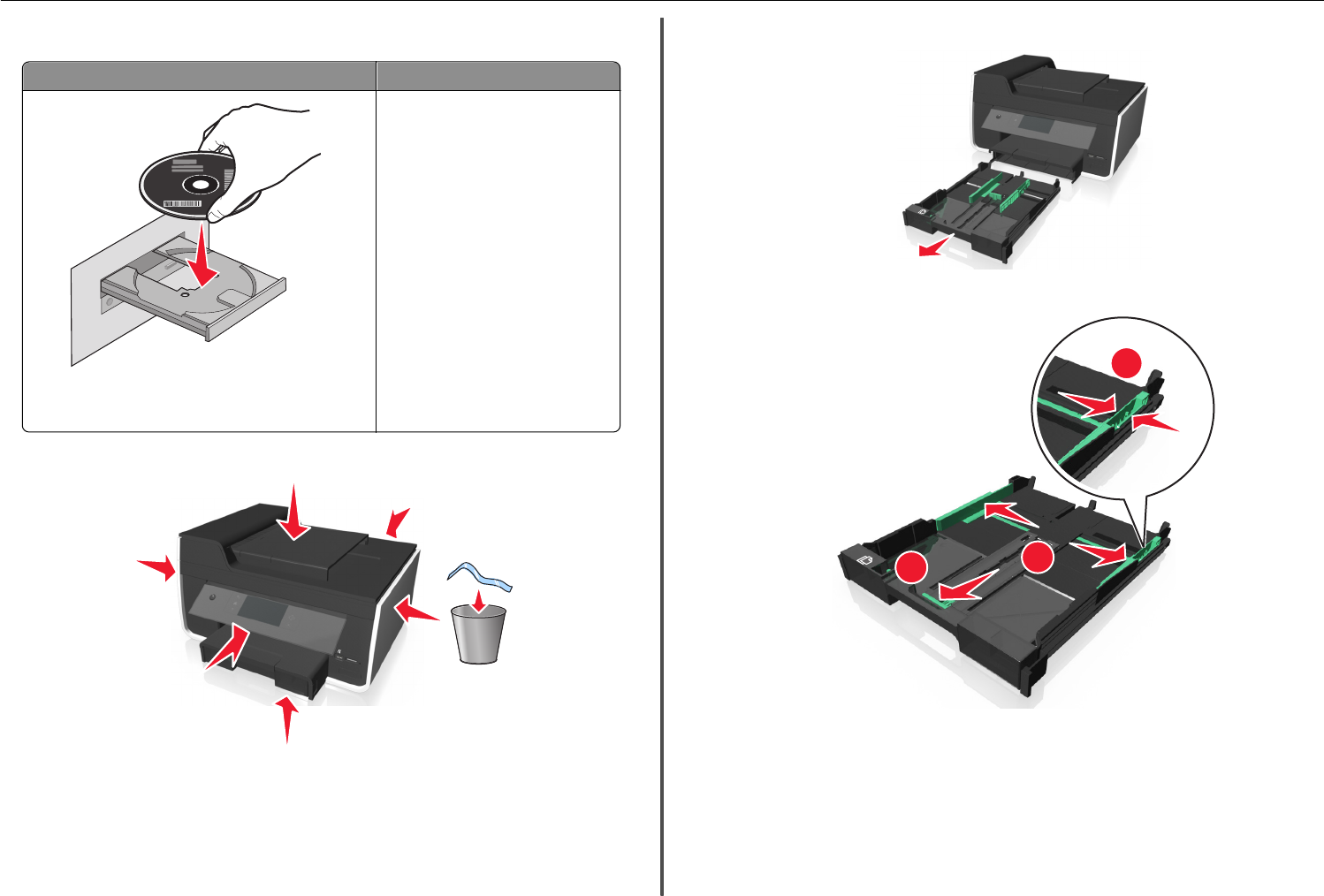
2 To initiate printer setup using a computer, insert the installation software CD, or download the printer
driver.
With a CD or DVD drive (Windows/Macintosh) Without a CD or DVD drive or for Linux
Note: If the installation screen does not appear after a
minute, then see “Installation screen did not appear during
installation” on page 45.
Download the printer driver from
www.lexmark.com.
3 Remove tape and packing material from all areas of the printer.
S
D
/
M
S
-
D
u
o
/
M
M
C
4 Pull the paper tray completely out of the printer.
5 Move the paper guides to the sides.
2
3
1
About your printer 7


















