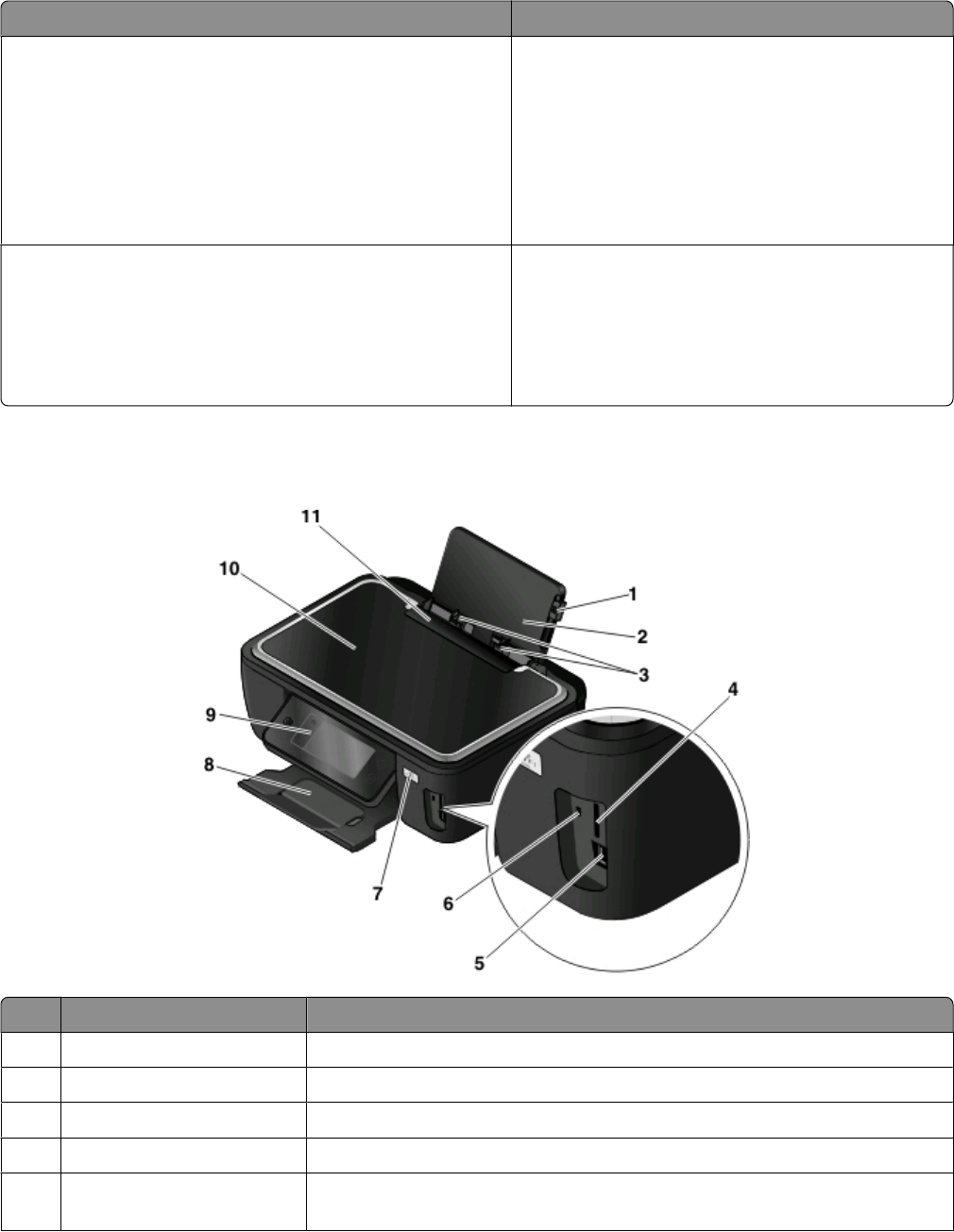
What are you looking for? Find it here
Telephone support In the US, call us at:
1-800-332-4120
Monday–Friday (8:00 AM–11:00 PM ET), Saturday
(Noon–6:00 PM ET)
Support telephone numbers and hours of operation for
your region or country can be found on the Support
Web site (support.lexmark.com) or on the printed
warranty that came with your printer.
Warranty information Warranty information varies by country or region:
• In the US—See the Statement of Limited Warranty
included with this printer, or at
support.lexmark.com.
• Rest of the world—See the printed warranty that
came with your printer.
Understanding the parts of the printer
Use the To
1
Paper guide adjustment lever Adjust the paper guides.
2
Paper support Load paper.
3 Paper guides Keep paper straight when feeding.
4
Memory card slot Insert a memory card.
5 PictBridge and USB port Connect a PictBridge-enabled digital camera, a USB Bluetooth adapter, or a flash
drive to the printer.
About your printer
11


















